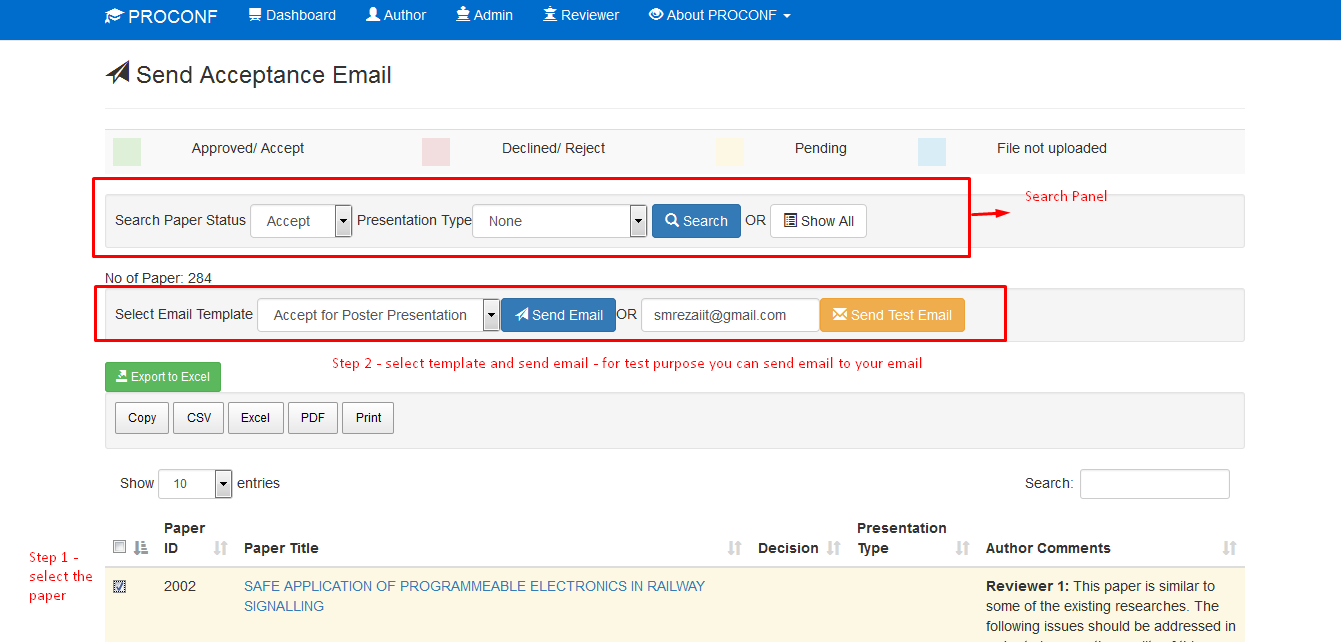- Go to your Conference Admin Panel
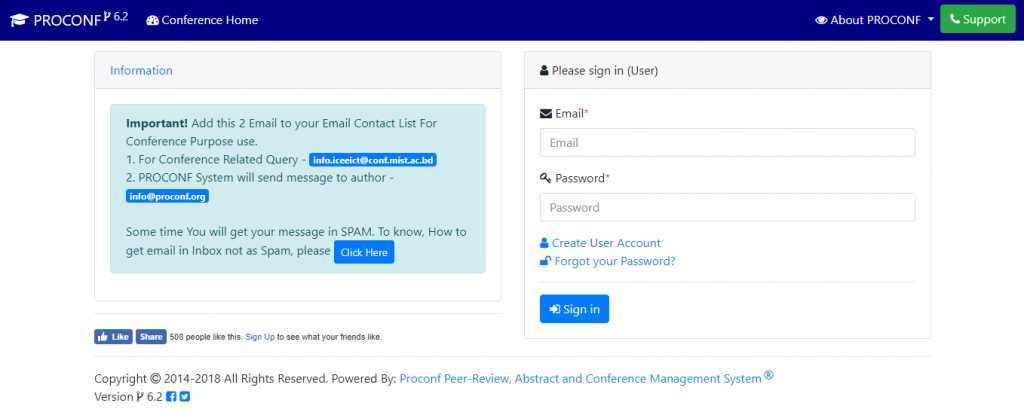
PROCONF App Login V6
2. Click on the “Admin access” button in the User Home Page
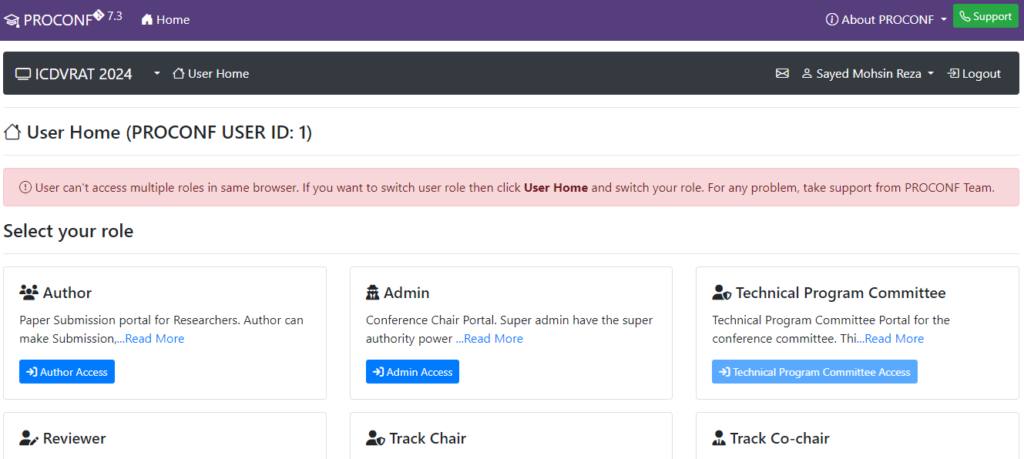
User homepage in v7.3
3. Click on “Dashboard” on the top right corner
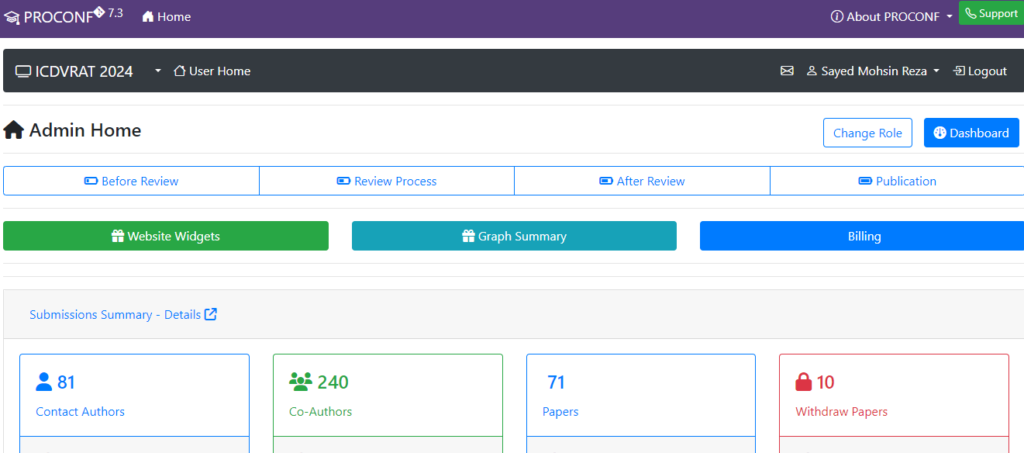
Admin home page in v7.3
4. Click on “Send Acceptance Email” under Selections.
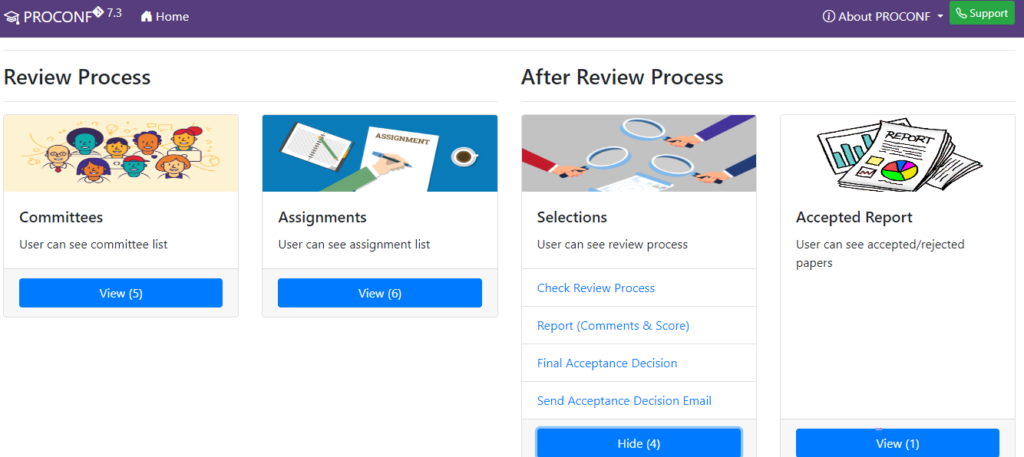
selections-in-after-review-process-in-dashboard-v7.3.
5. Edit Email Template according to your need
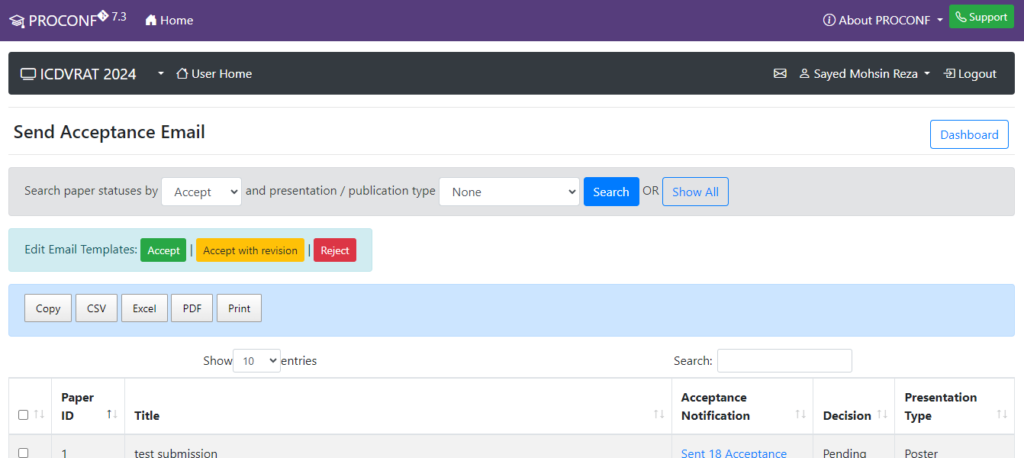
edit email templates in send acceptance email v7.3
6. Send an email based on the template you edited. Make sure you select papers.
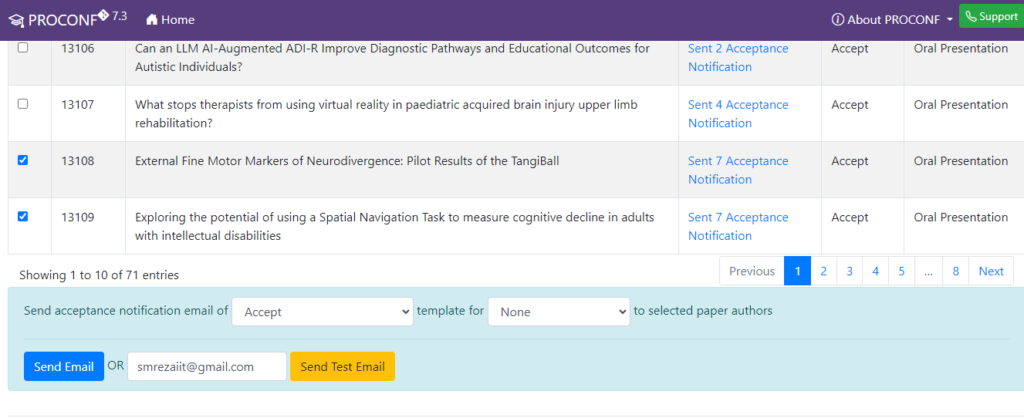
send acceptance email v7.3
Enjoy PROCONF!!!
Comments