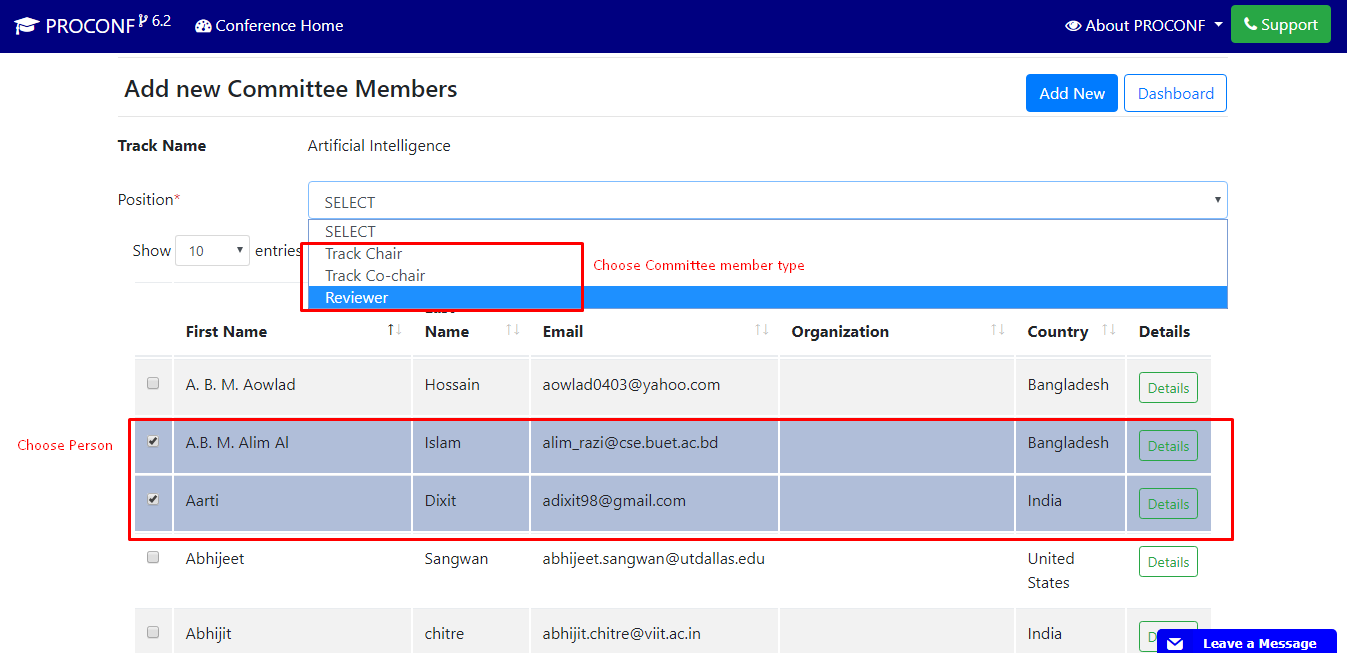- Go to your Conference Admin Panel

PROCONF App Login V6
2.Click on Admin Access

PROCONF Admin Access Button V6
3. Click on Top Menu in PROCONF Admin panel Dashboard

PROCONF Admin Dashboard Click V6
4. Click on Committee Members Selection

PROCONF Admin Dashboard Options V6
5. See the list of committee members and click on add new committee Members

list-of-committee-members-in-proconf
6. Choose your track where you want add committee members

add-new-committe-member-phase-1-in-proconf-admin-panel
7. finally choose reviewer, position to add committee mebers

PROCONF Add committee member (Track chair-cochair, reviewer) options
Comments