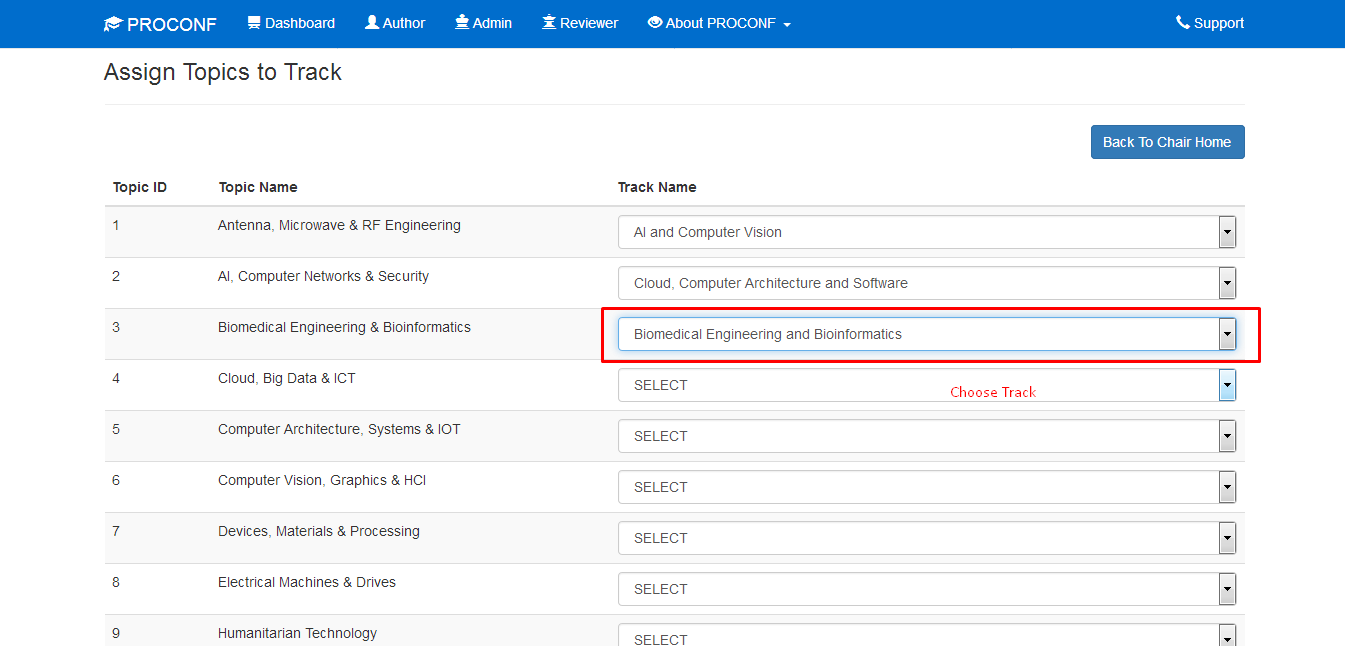
Go to your Conference Admin Panel 2. Click on Admin Access 3. Click on Top Menu in PROCONF Admin panel Dashboard 3. Click on set assign topics to tracks 4. setup the topics-tracks relation for your conference Enjoy ..
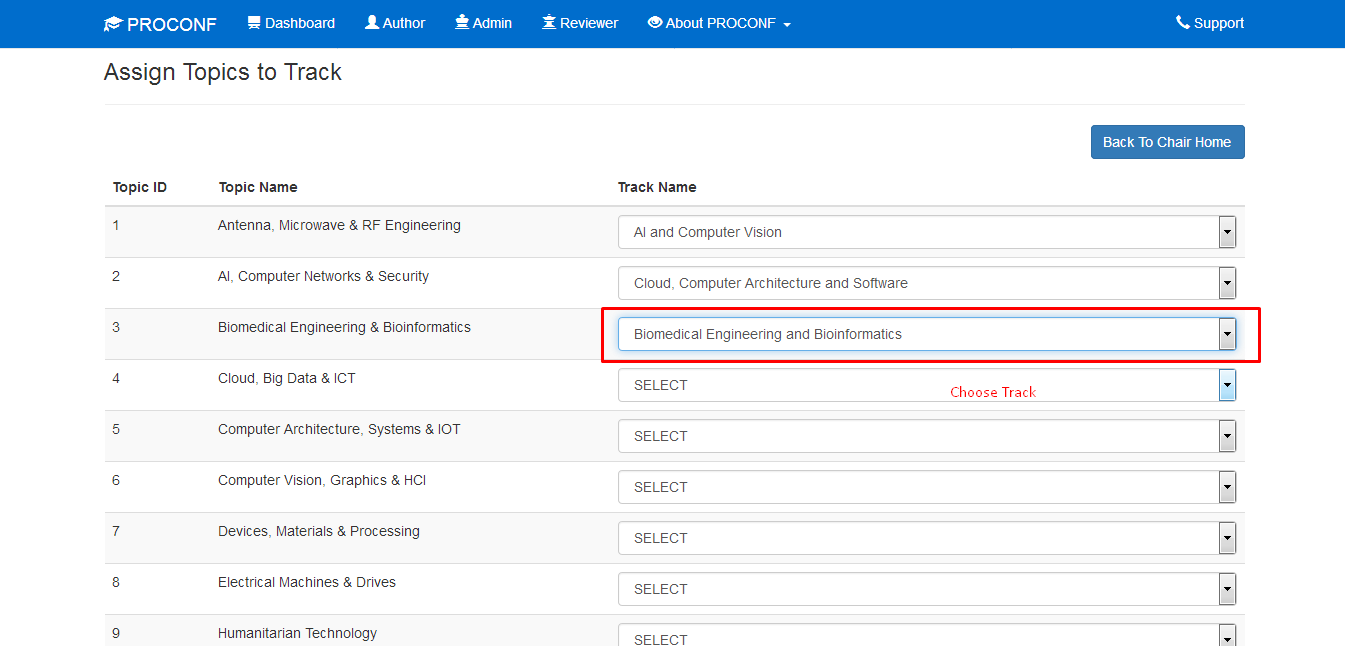
Go to your Conference Admin Panel 2. Click on Admin Access 3. Click on Top Menu in PROCONF Admin panel Dashboard 3. Click on set assign topics to tracks 4. setup the topics-tracks relation for your conference Enjoy ..
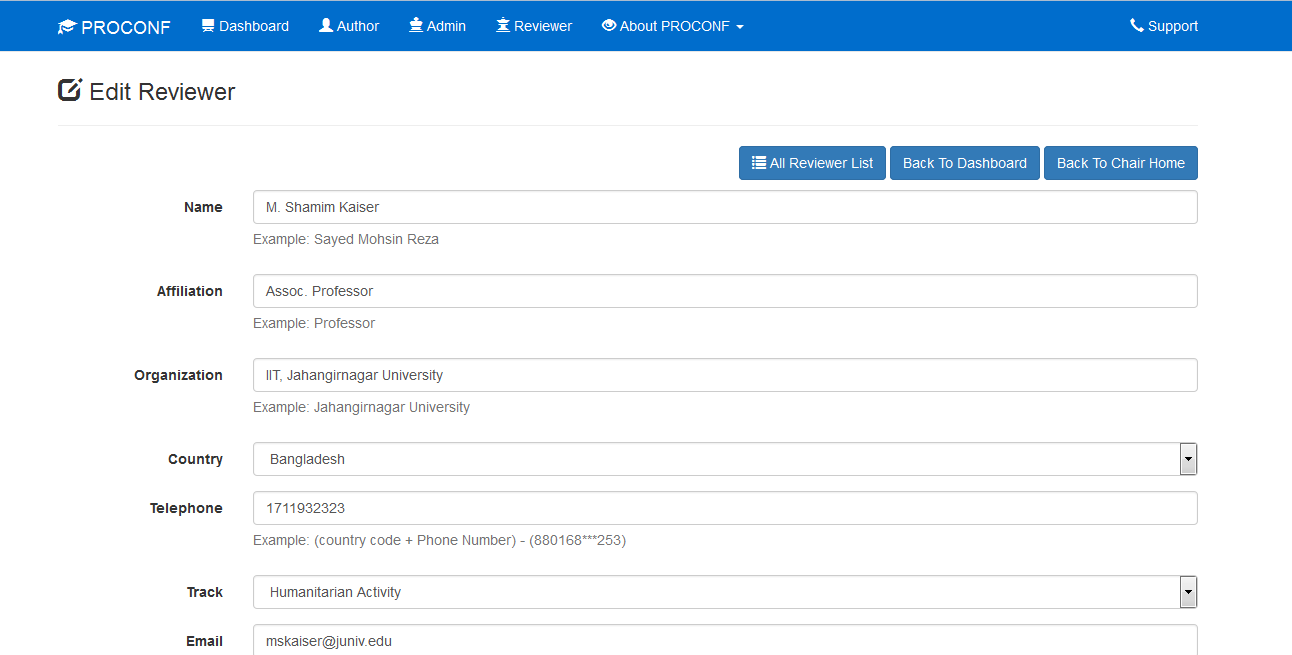
Go to your Conference Admin Panel 2. Click on Top Menu in PROCONF Admin panel Dashboard 3. Click on List of reviewer 4. Search the reviewer by keyword and click on edit button 5. Update the information with correct information Enjoy PROCONF !!! &nb..
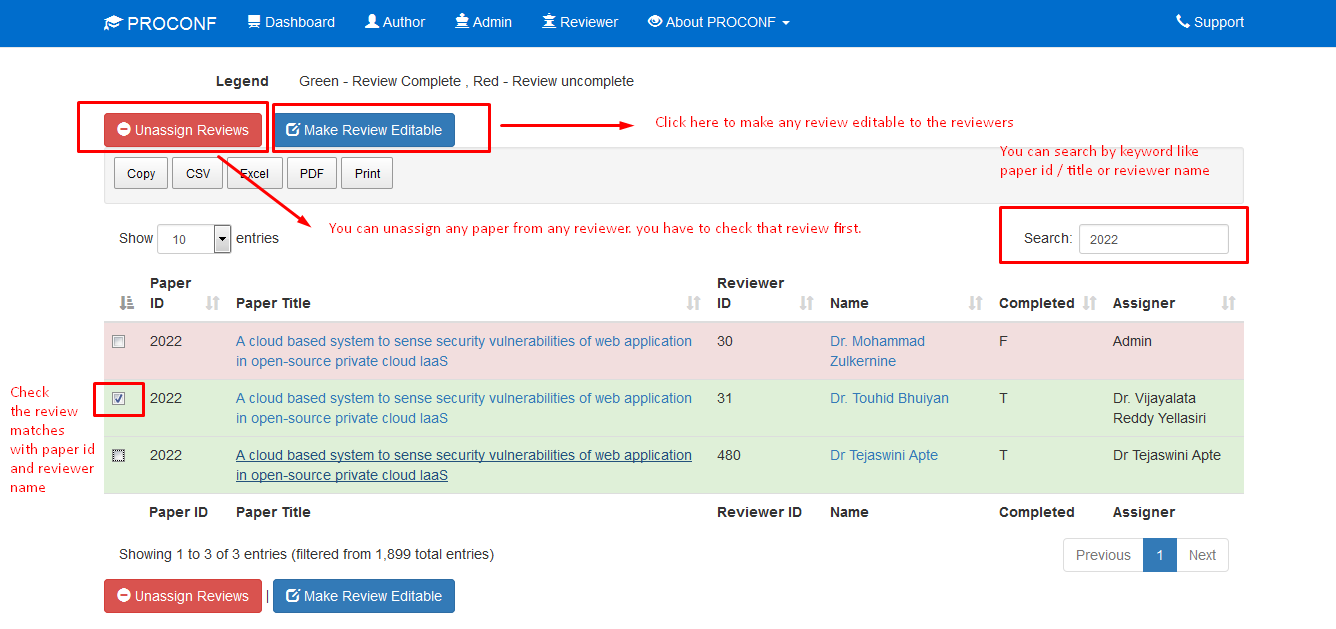
Go to your Conference Admin Panel 2. Click on Top Menu in PROCONF Admin panel Dashboard 3. Click on List of Reviews 4. See the List and search by keyword and check that review and click on make review editable. Enjoy PROCONF !!! &nb..
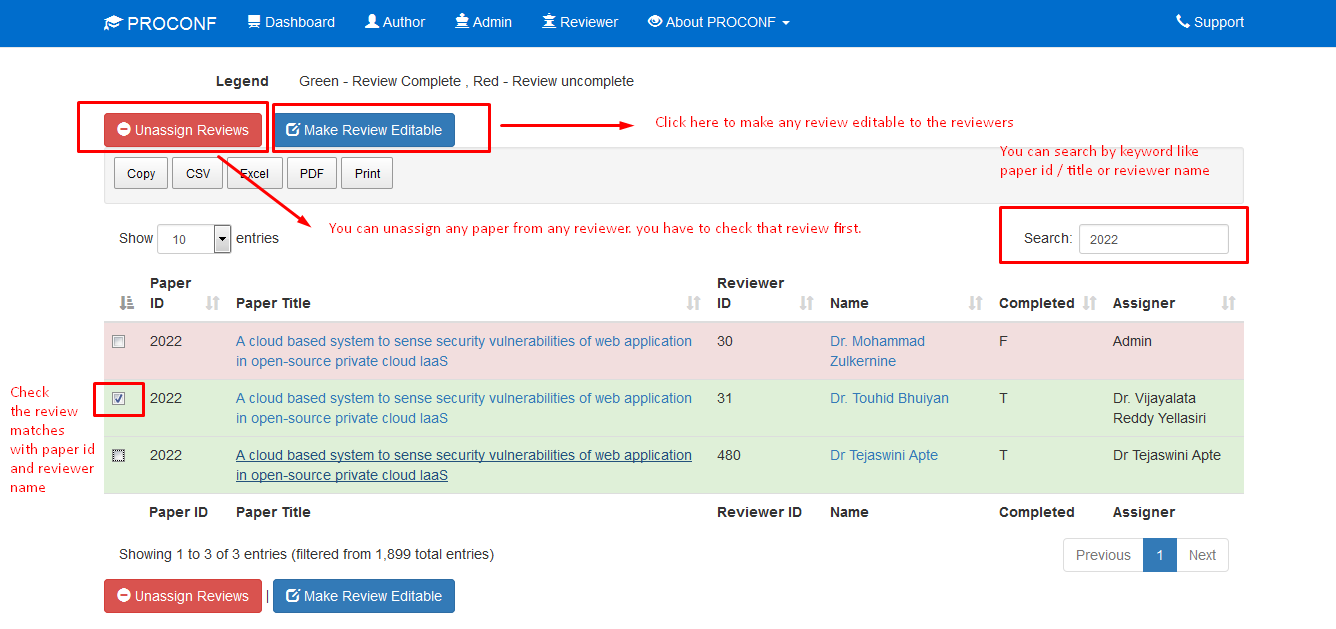
Go to your Conference Admin Panel 2. Click on Top Menu in PROCONF Admin panel Dashboard 3. Click on List of Reviews 4. See the List and search by keyword and check that review and click on make review editable. Enjoy PROCONF !!! &nb..
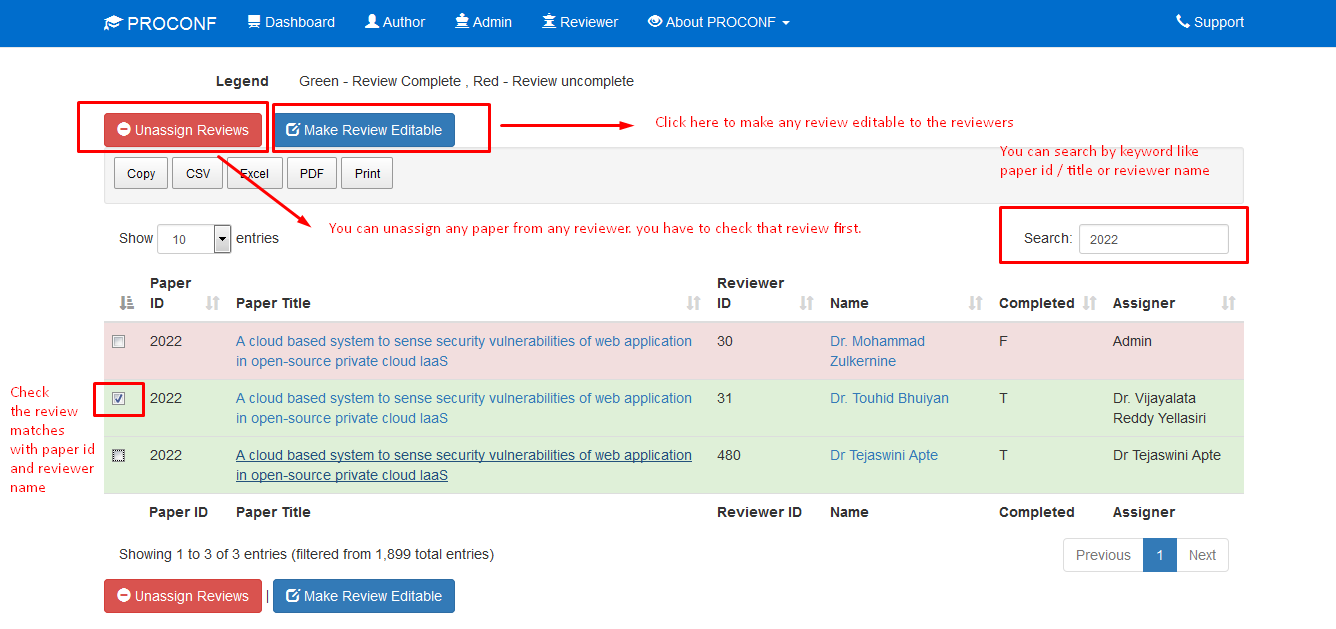
Go to your Conference Admin Panel 2. Click on Top Menu in PROCONF Admin panel Dashboard 3. Click on List of Reviews 4. See the List and search by keyword and check that review and click on make review editable. Enjoy PROCONF !!! &nb..
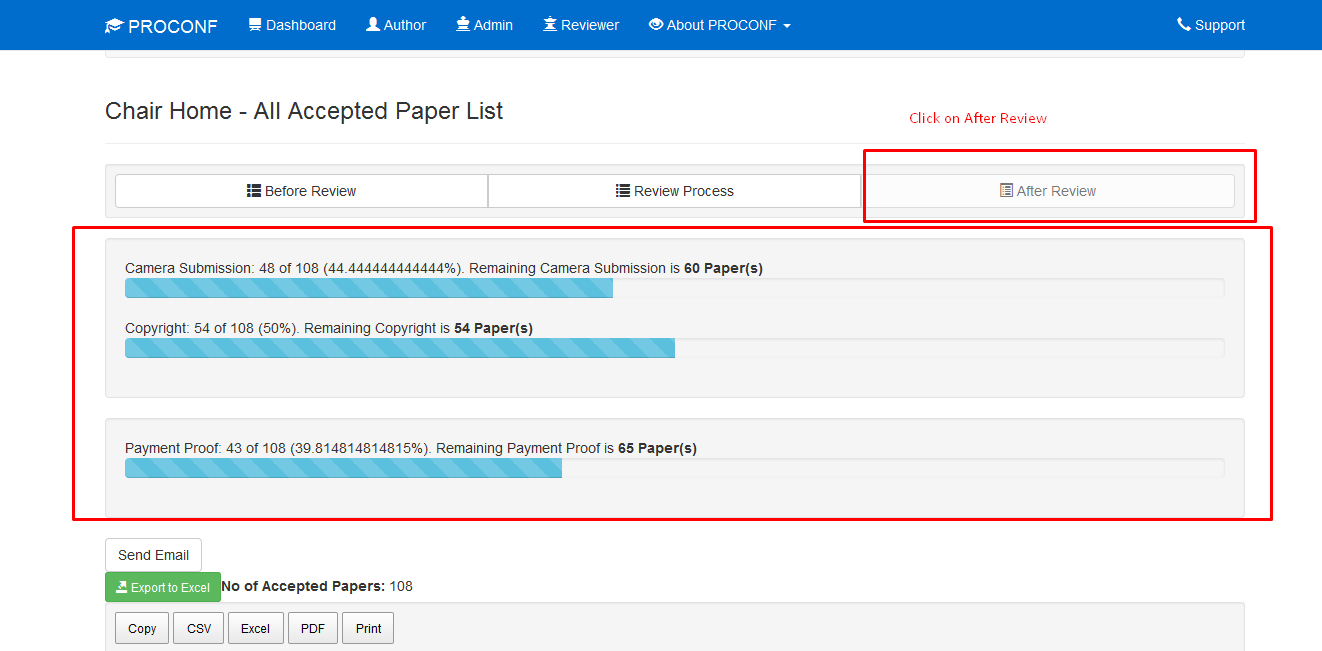
Go to your Conference Admin Panel 2. Click on After Review on Hompage after login Enjoy PROCONF..
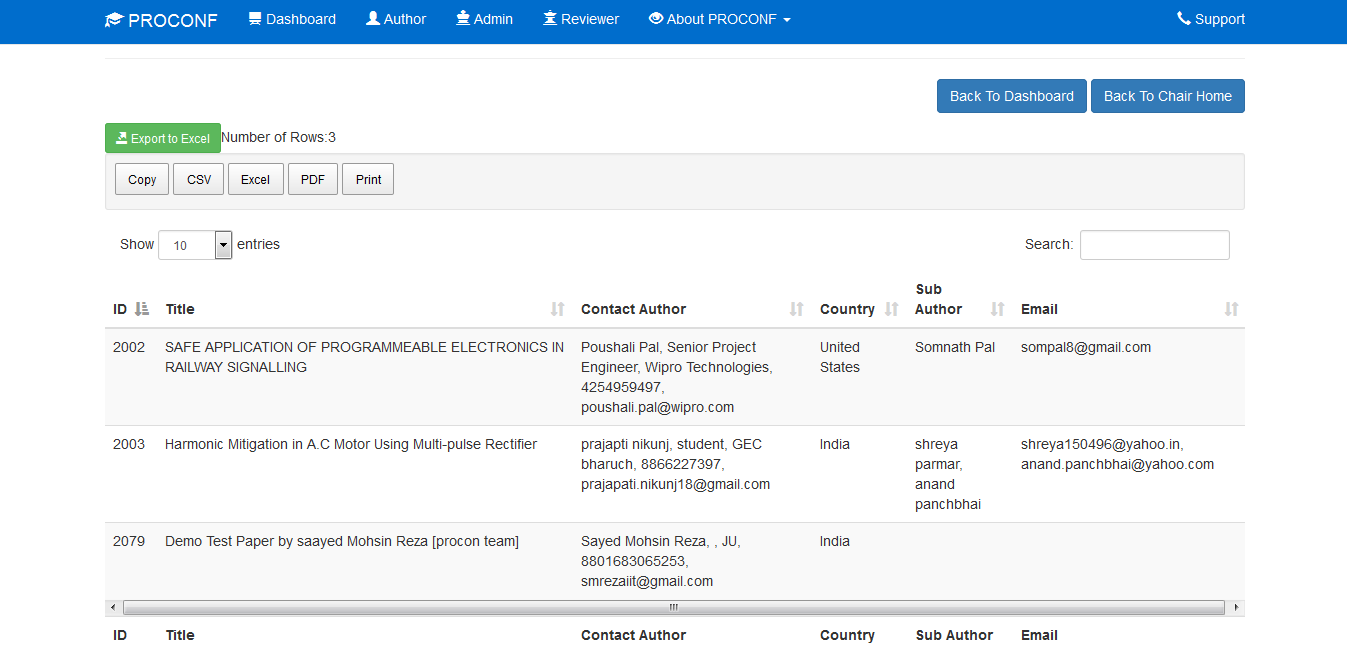
Go to your Conference Admin Panel 2. Click on Top Menu in PROCONF Admin panel Dashboard 3. Click on List of Accepted Papers 4. See the List 5. Other options l..
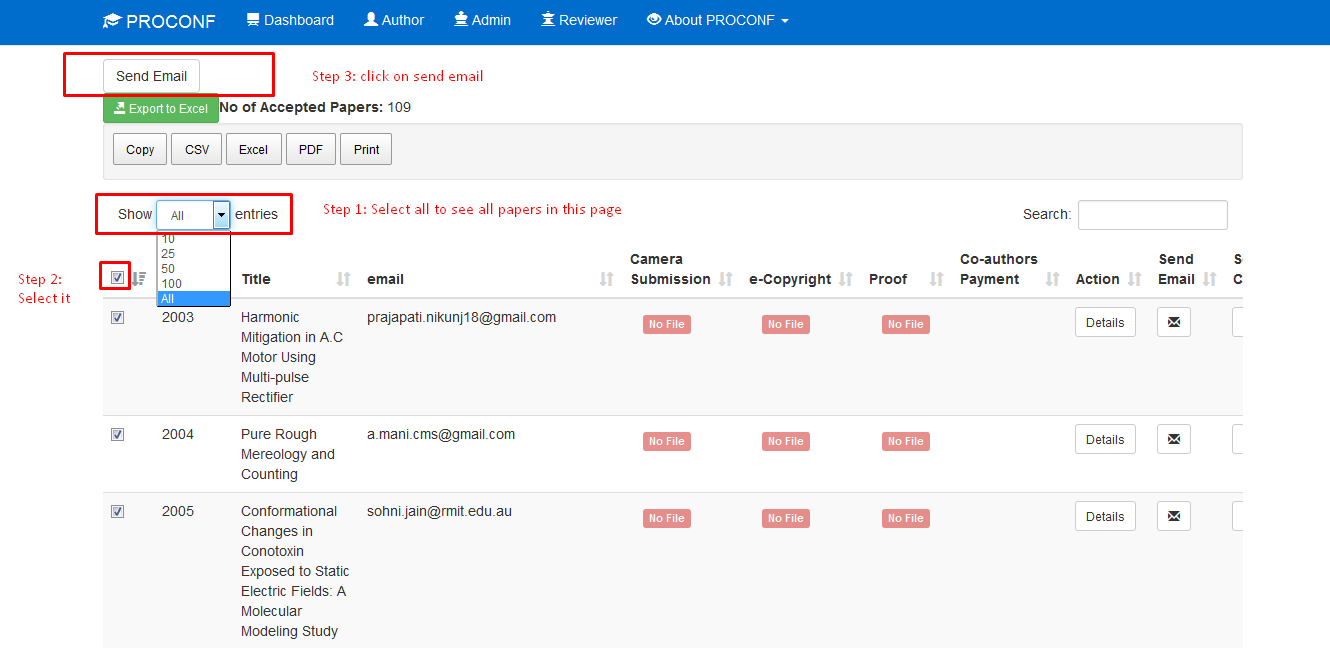
Go to your Conference Admin Panel 2. Click on after review 3. process of email sending 4. Click on Confirm Send email 6. Type your subject and email body Enjoy P..
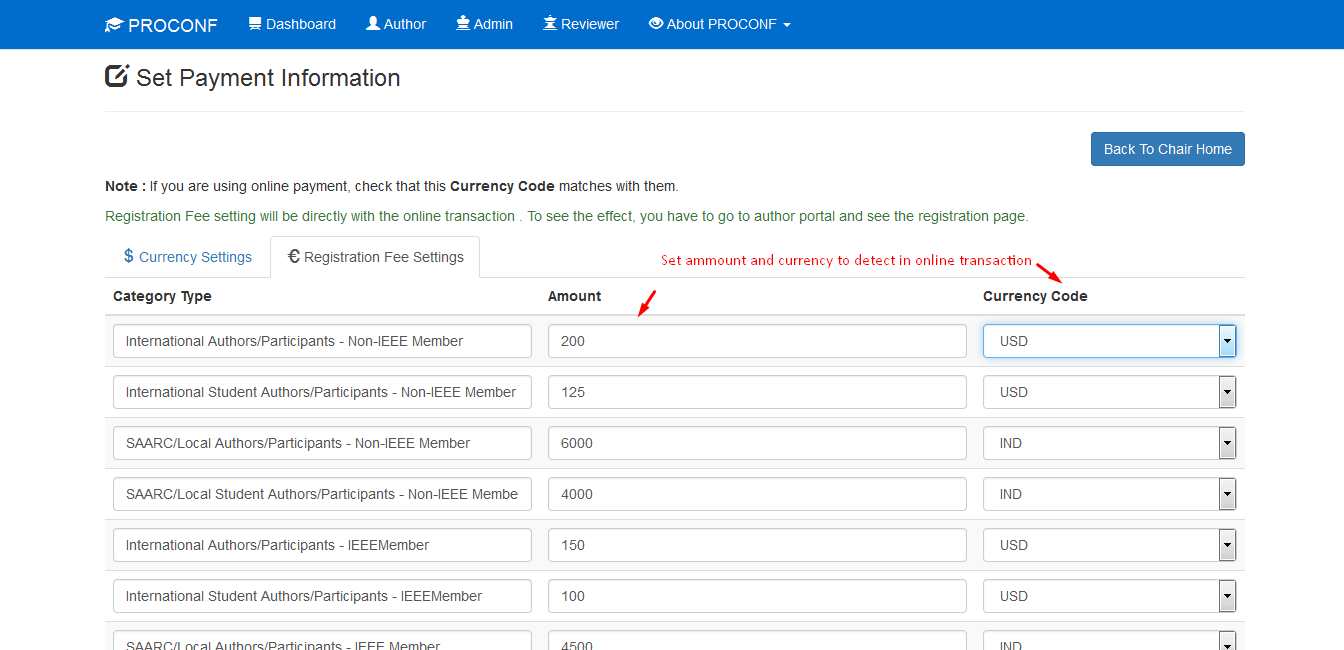
Go to your Conference Admin Panel 2. Click on Top Menu in PROCONF Admin panel Dashboard 3. Click on Registration Fee Setup 4. setup currency setting for online transaction 5. Setup Registration Fee Enjoy P..
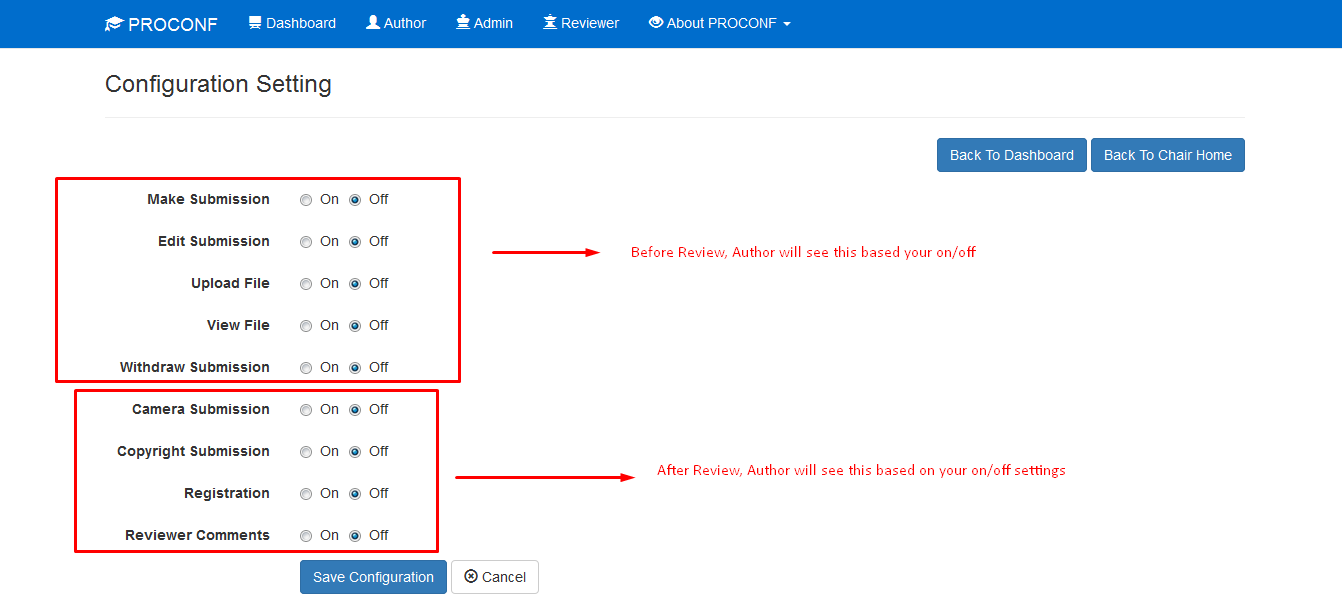
Go to your Conference Admin Panel 2. Click on Admin Access 3. Click on Top Menu in PROCONF Admin panel Dashboard 3. Click on Open/ Close Status 4. set on-off for the configuration Enjoy ..