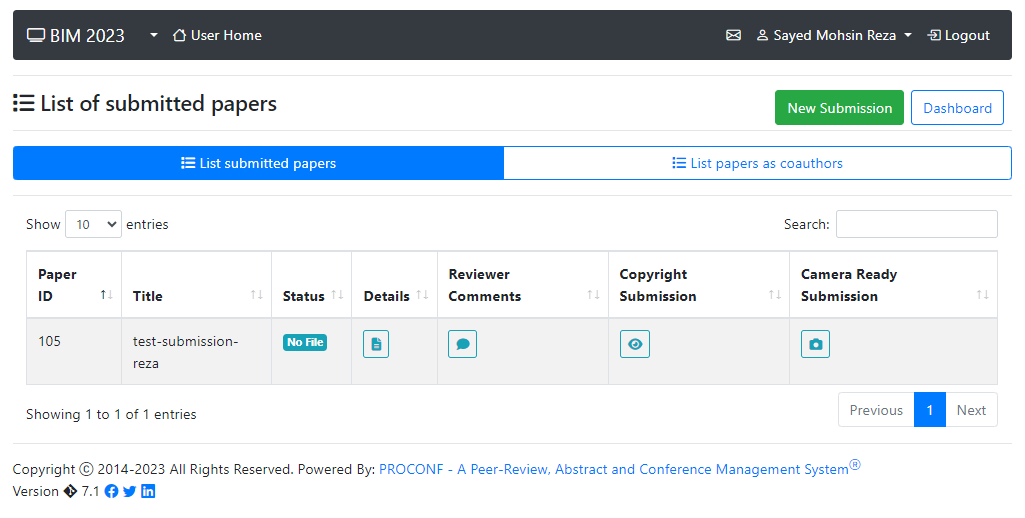
Step 1: Log in to your conference link Step 2: Click on the author portal Step 3: Click on your submissions Step 4: Click on the Reviewer comments button on your sele..
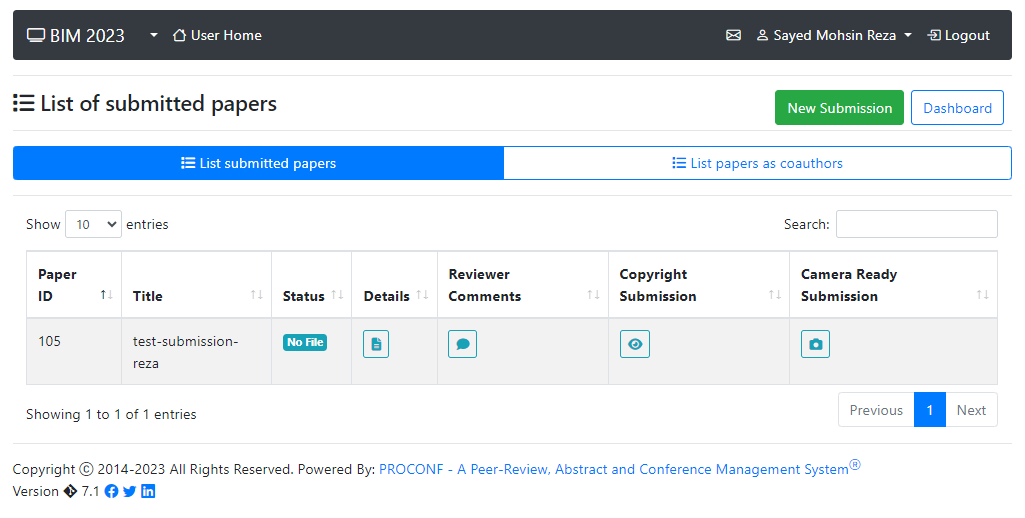
Step 1: Log in to your conference link Step 2: Click on the author portal Step 3: Click on your submissions Step 4: Click on the Reviewer comments button on your sele..
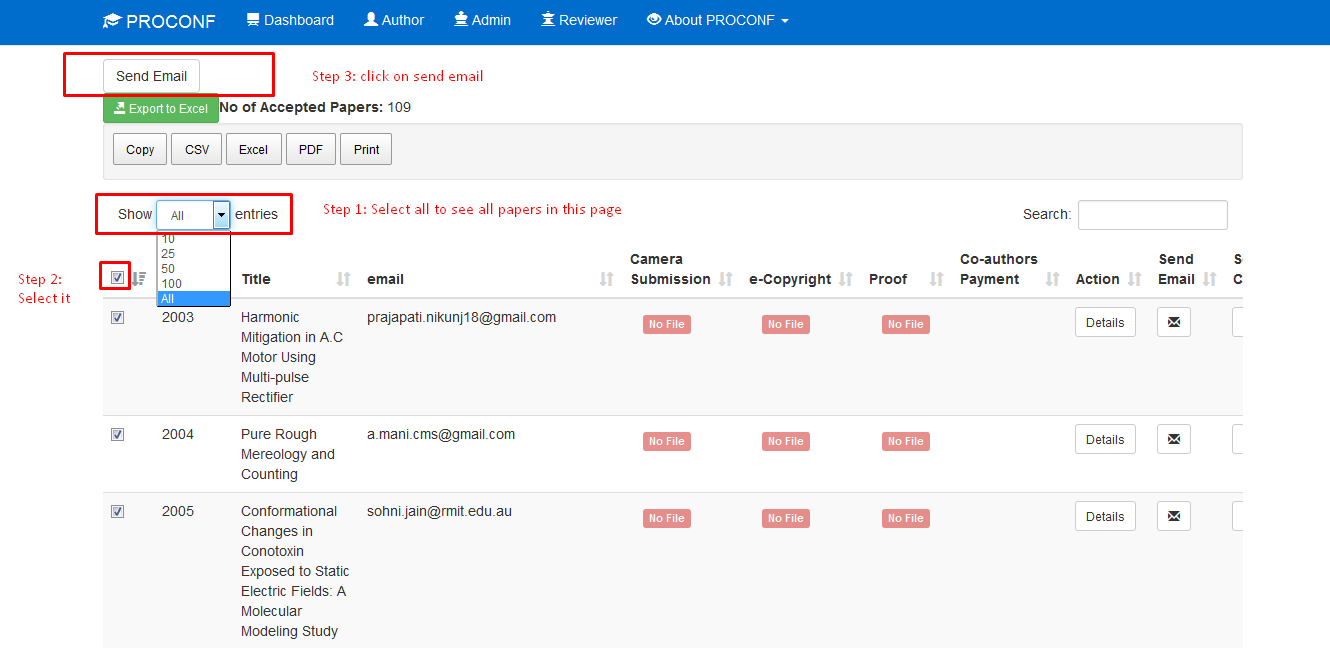
Go to your Conference Admin Panel 2. Click on after review 3. process of email sending 4. Click on Confirm Send email 6. Type your subject and email body Enjoy P..
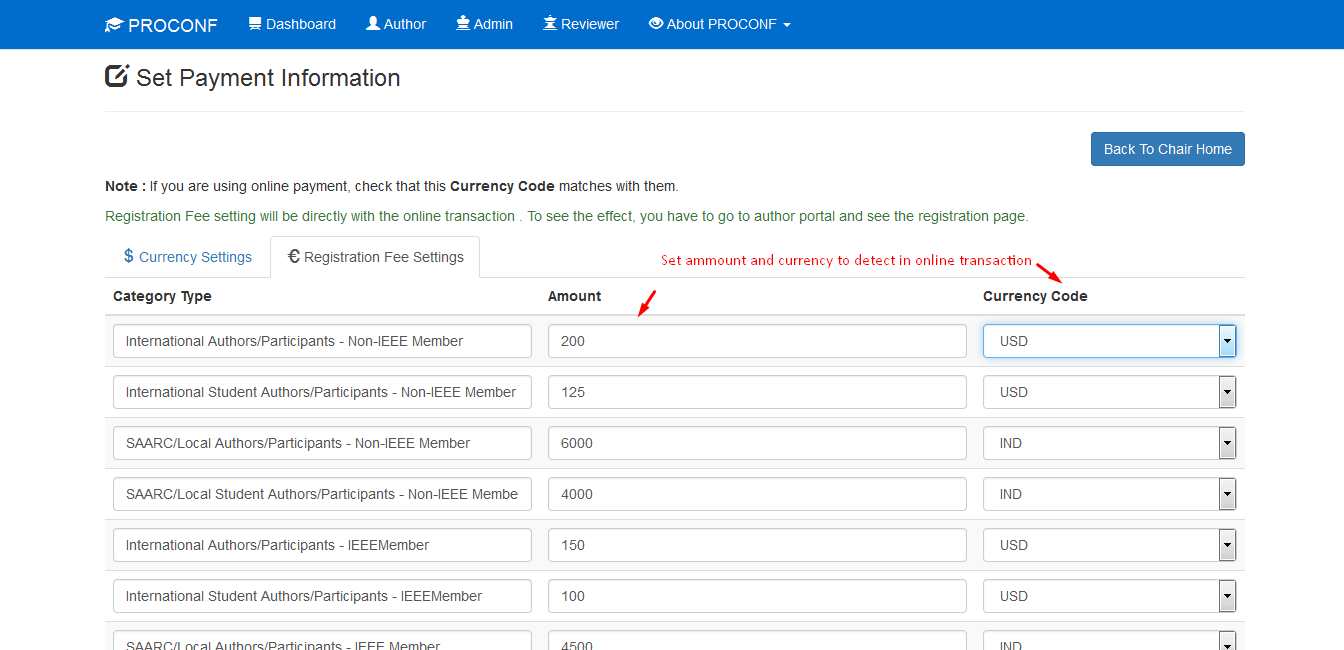
Go to your Conference Admin Panel 2. Click on Top Menu in PROCONF Admin panel Dashboard 3. Click on Registration Fee Setup 4. setup currency setting for online transaction 5. Setup Registration Fee Enjoy P..
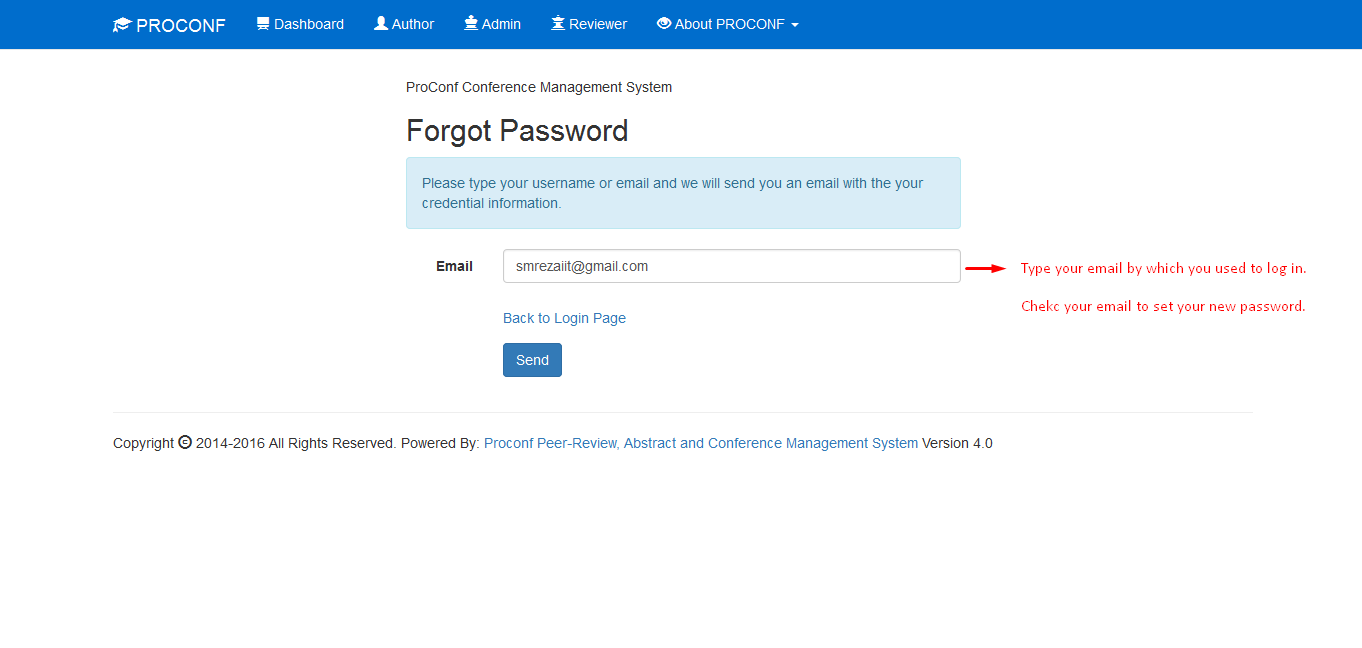
Go to your Conference Author Panel 2. Type your email by which you login 3. Check your email. 4. Type your new password and enj..