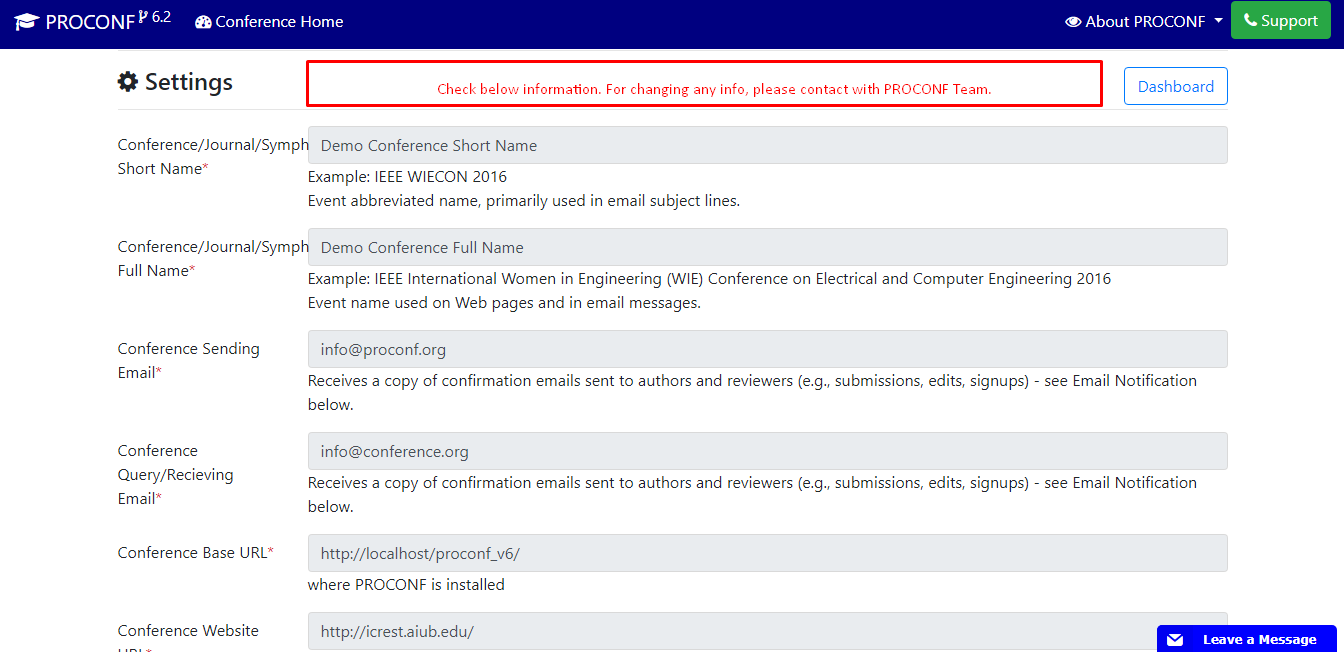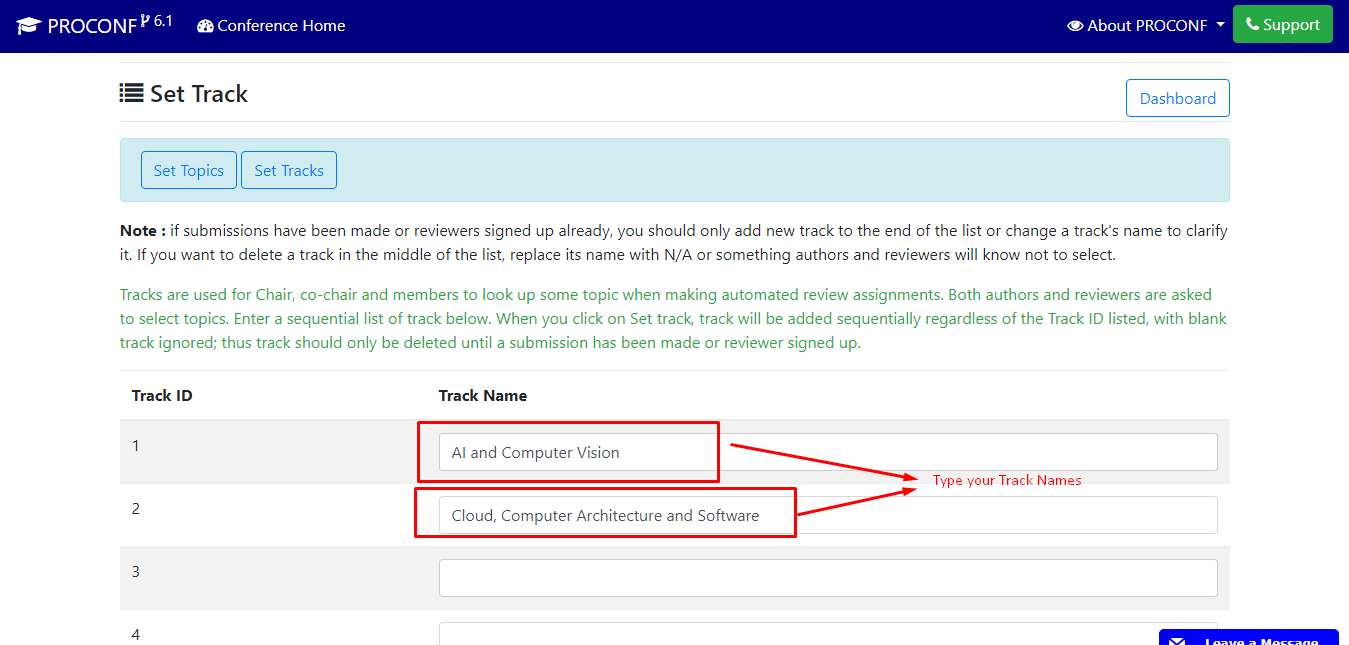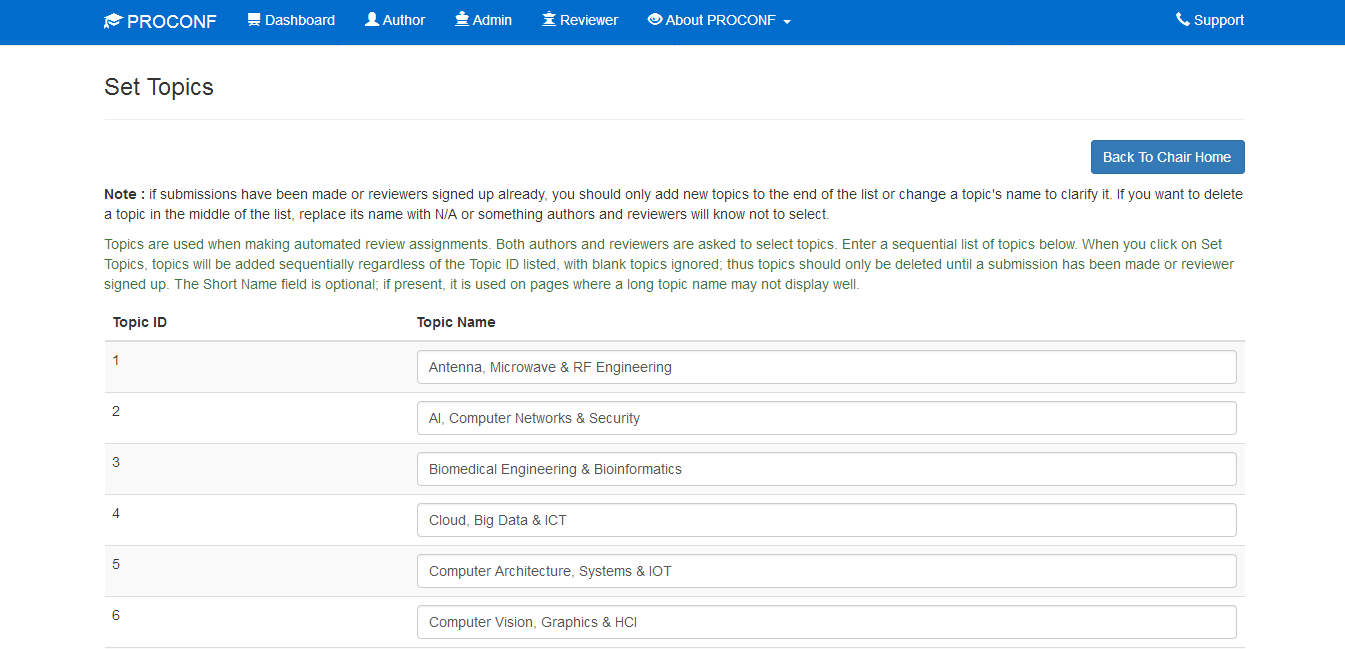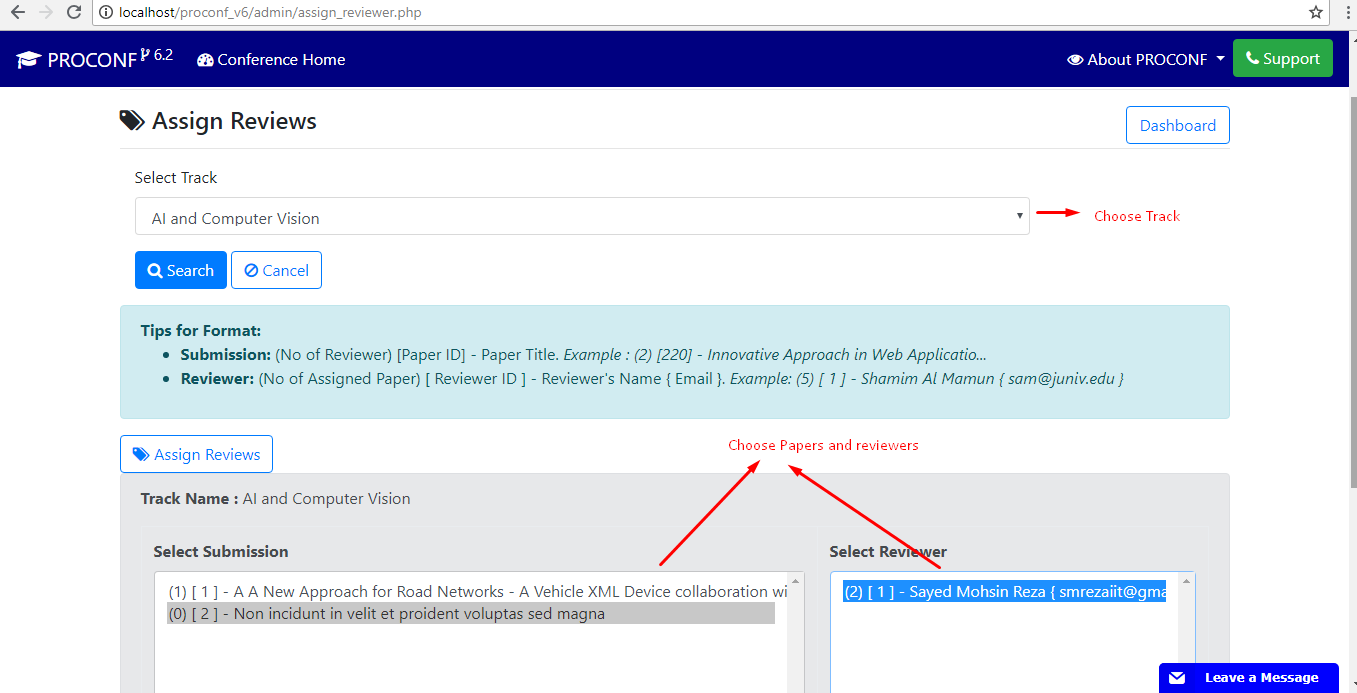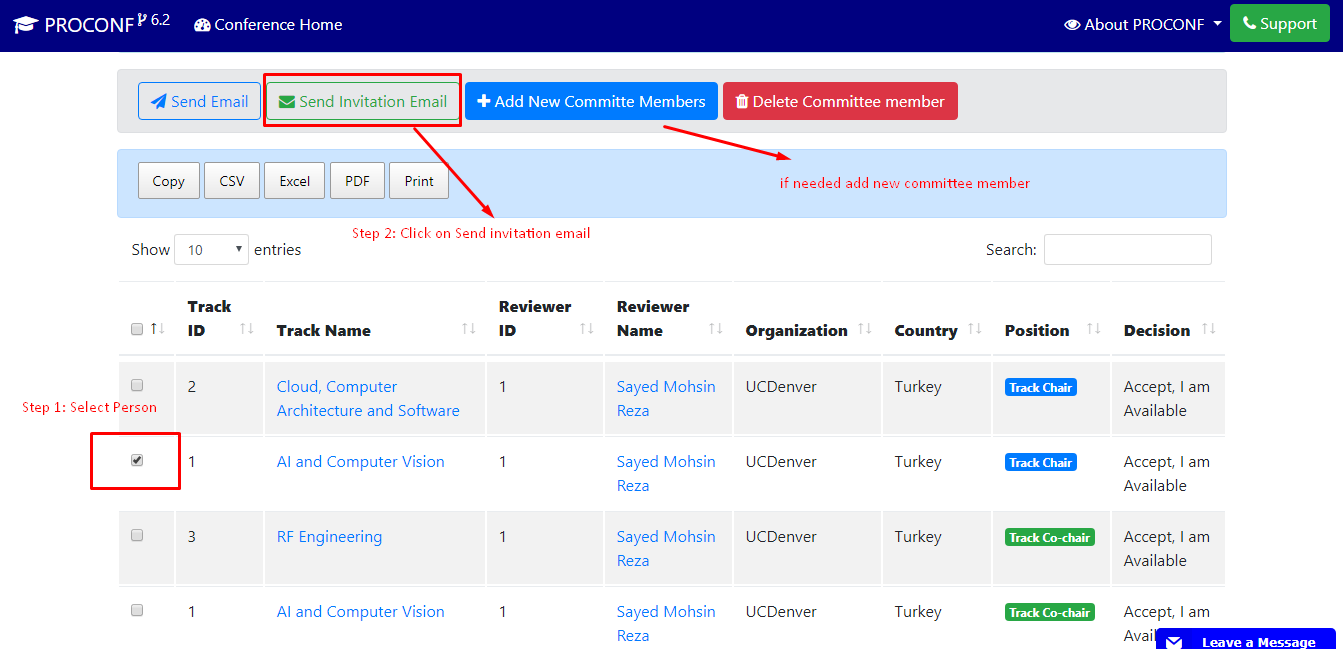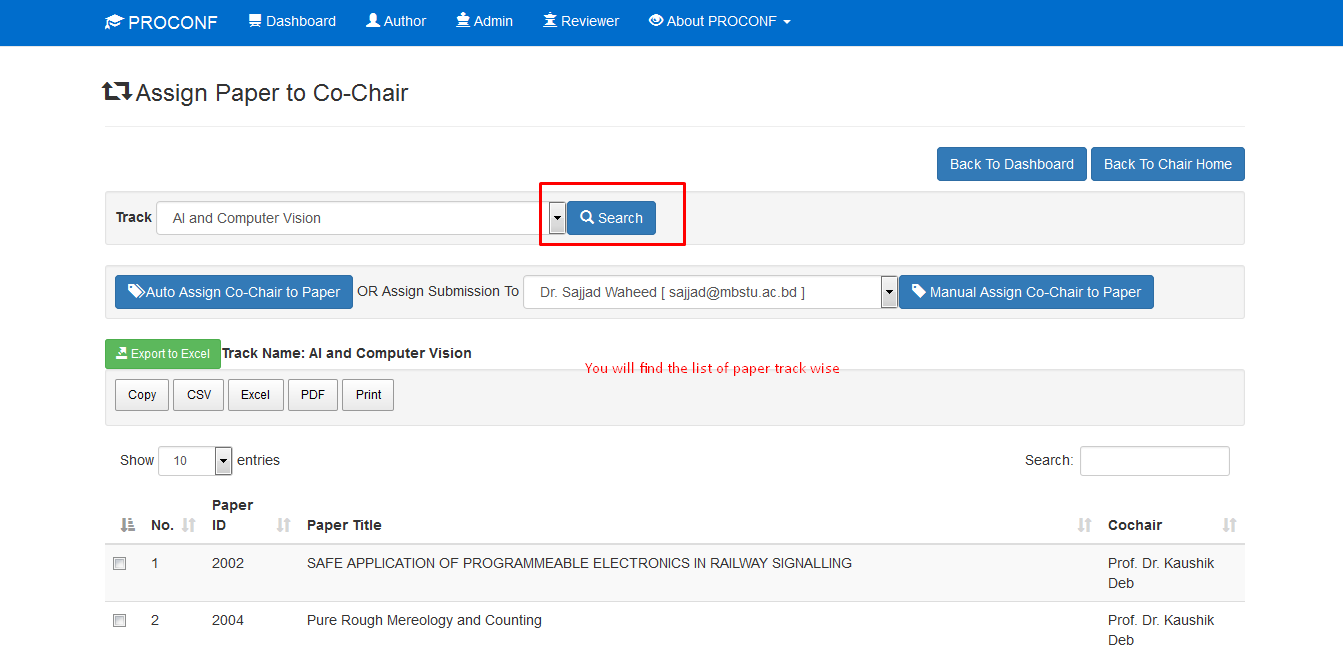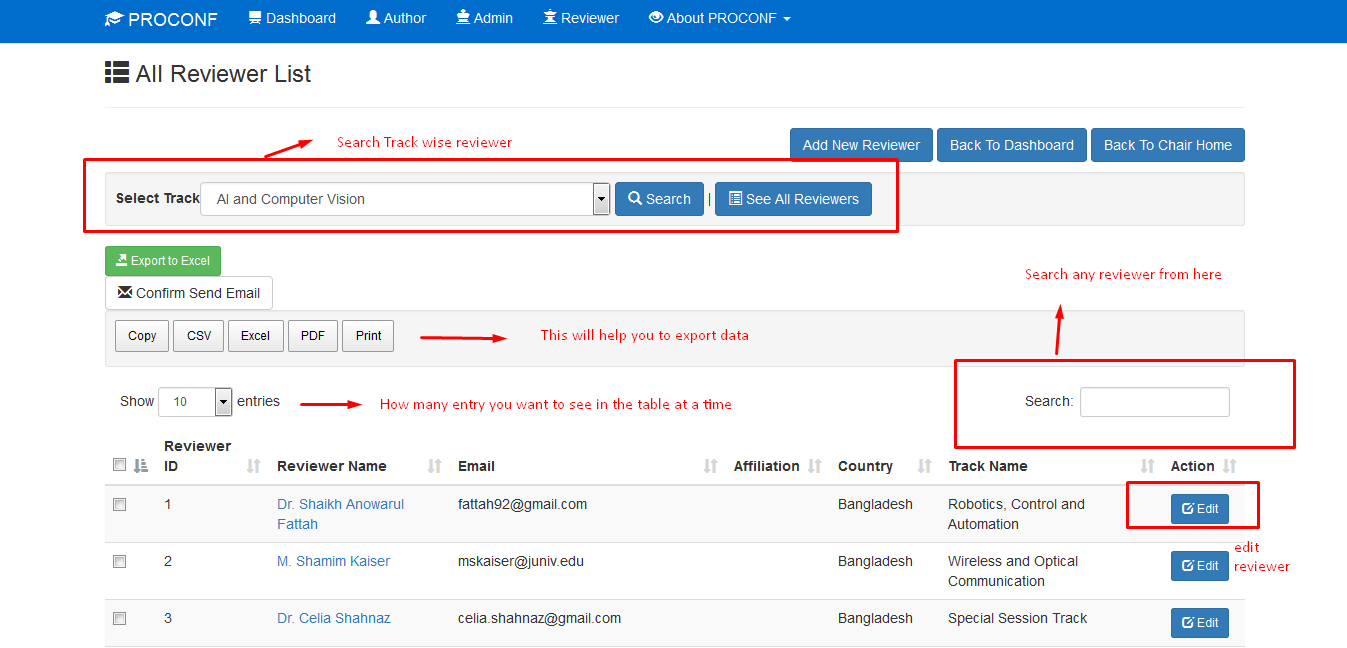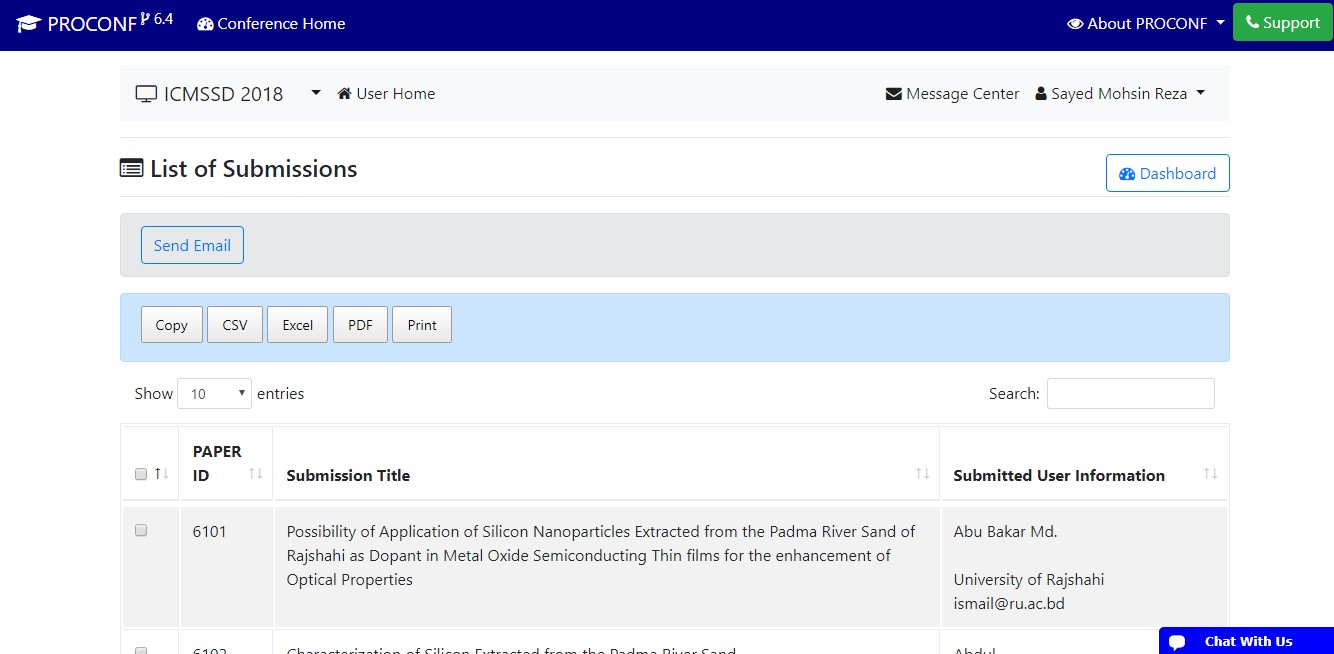
Go to your Conference Admin Panel 2. Click on Admin Access in PROCONF after login 3. Click on the dashboard to see all features for admin 4. Click on Author portal control 5. Go to Author portal tab portal Tab then follow the picture instruction to setup Let us know if you have any ..