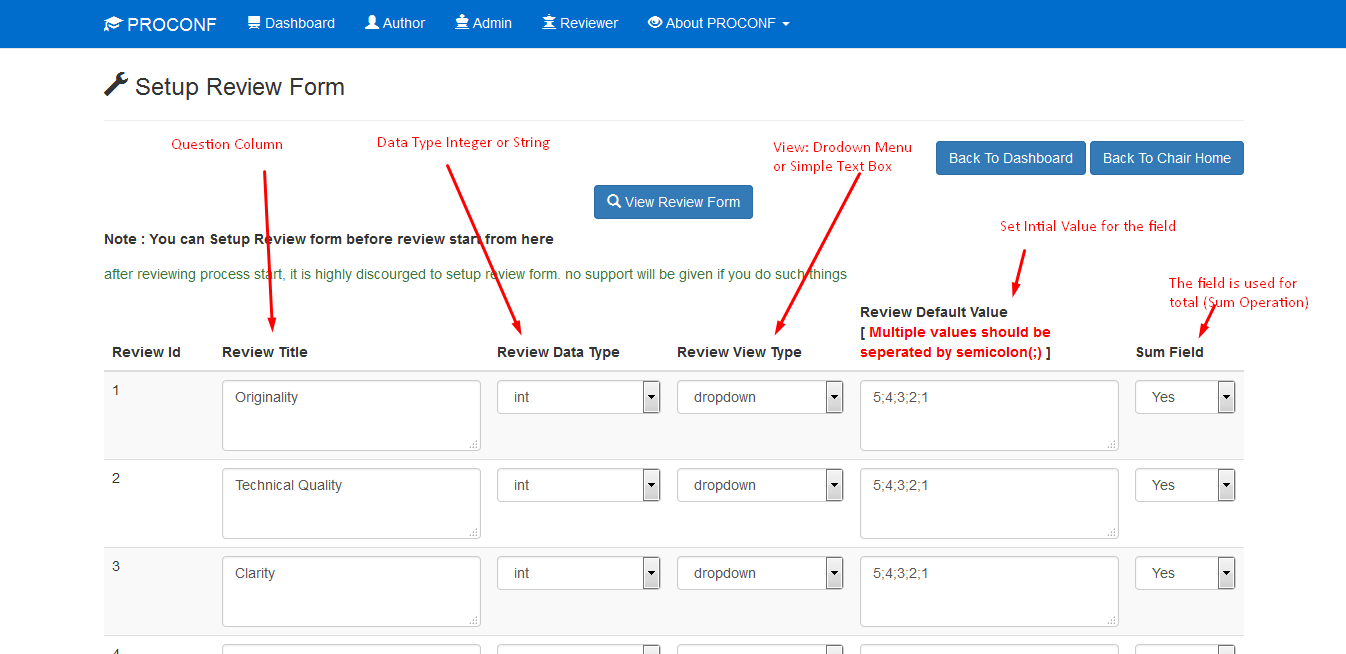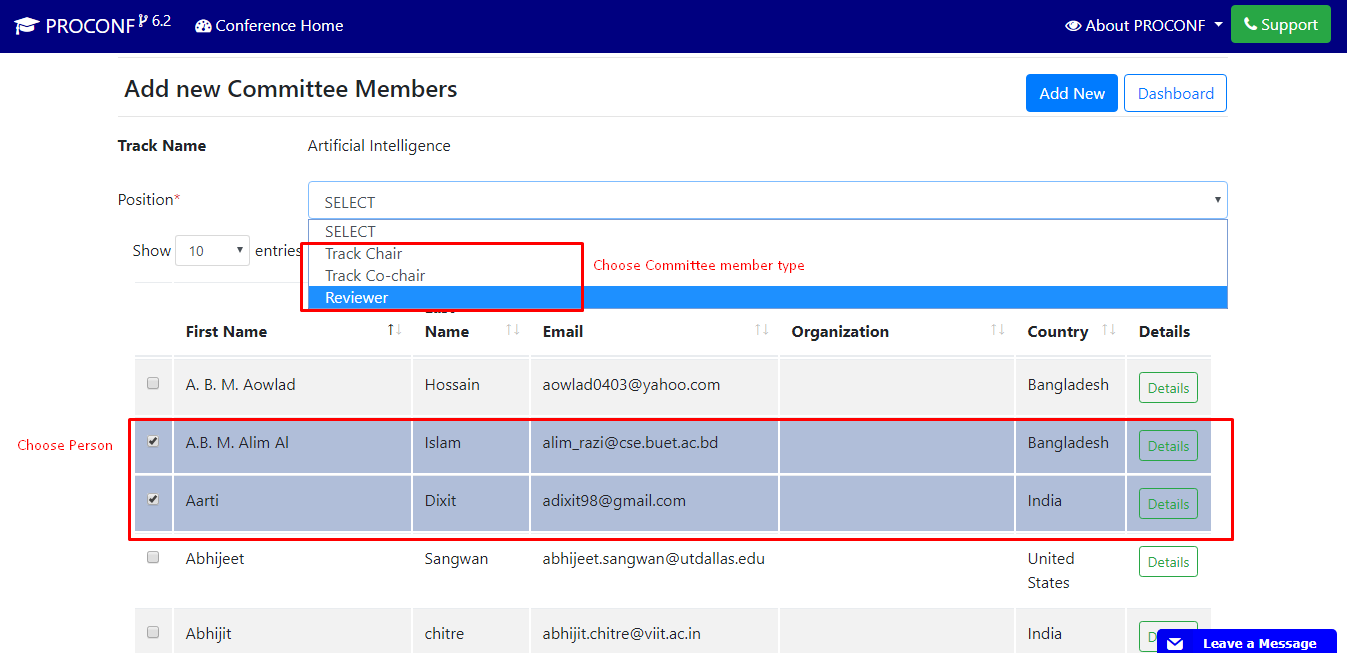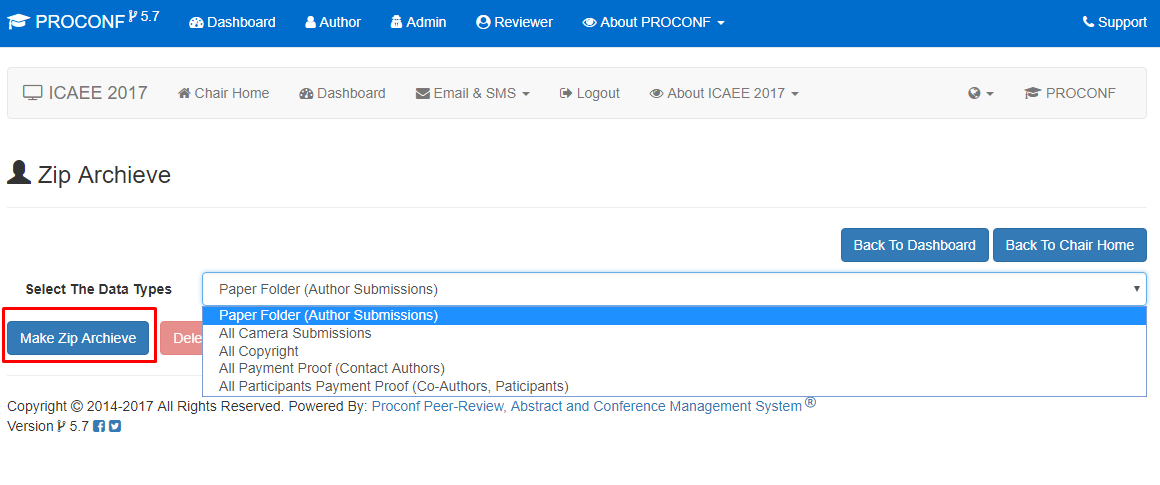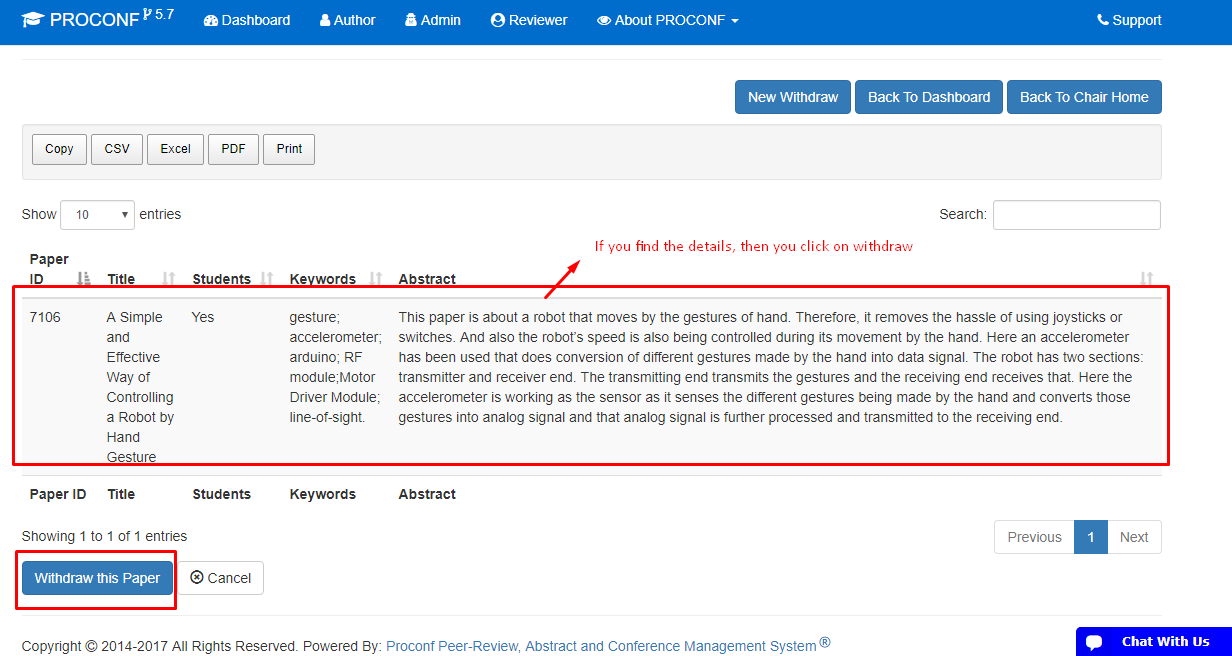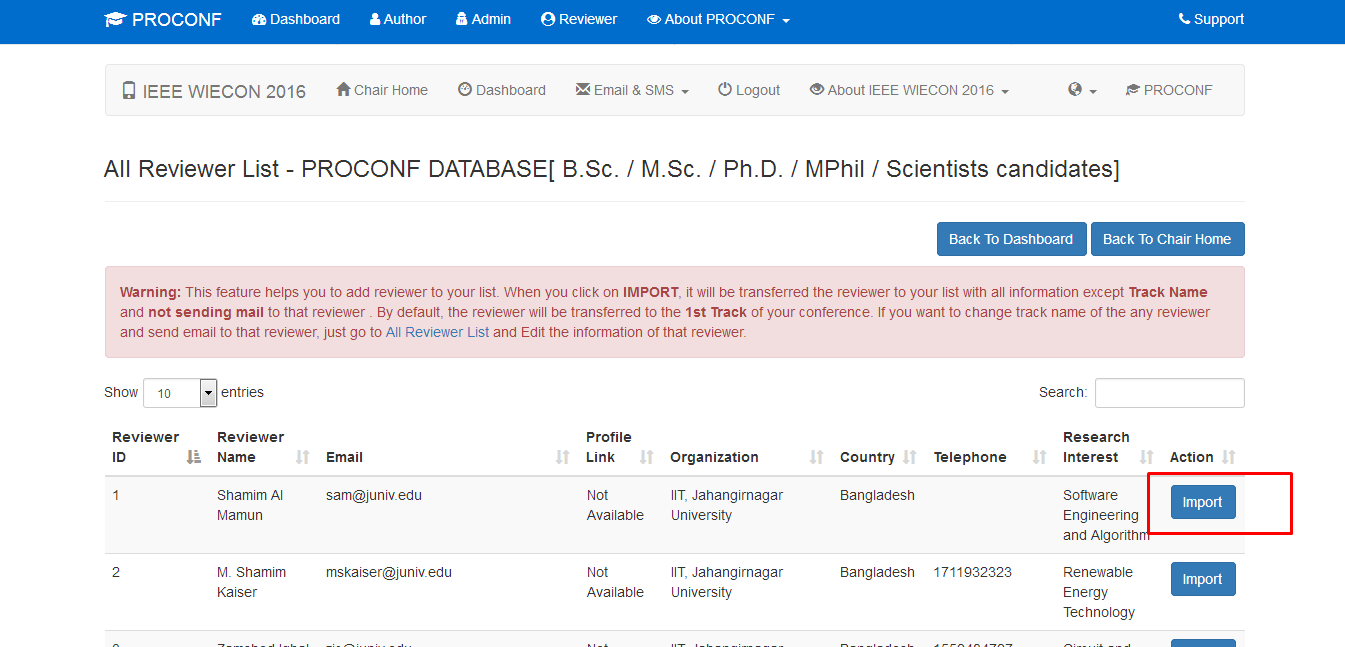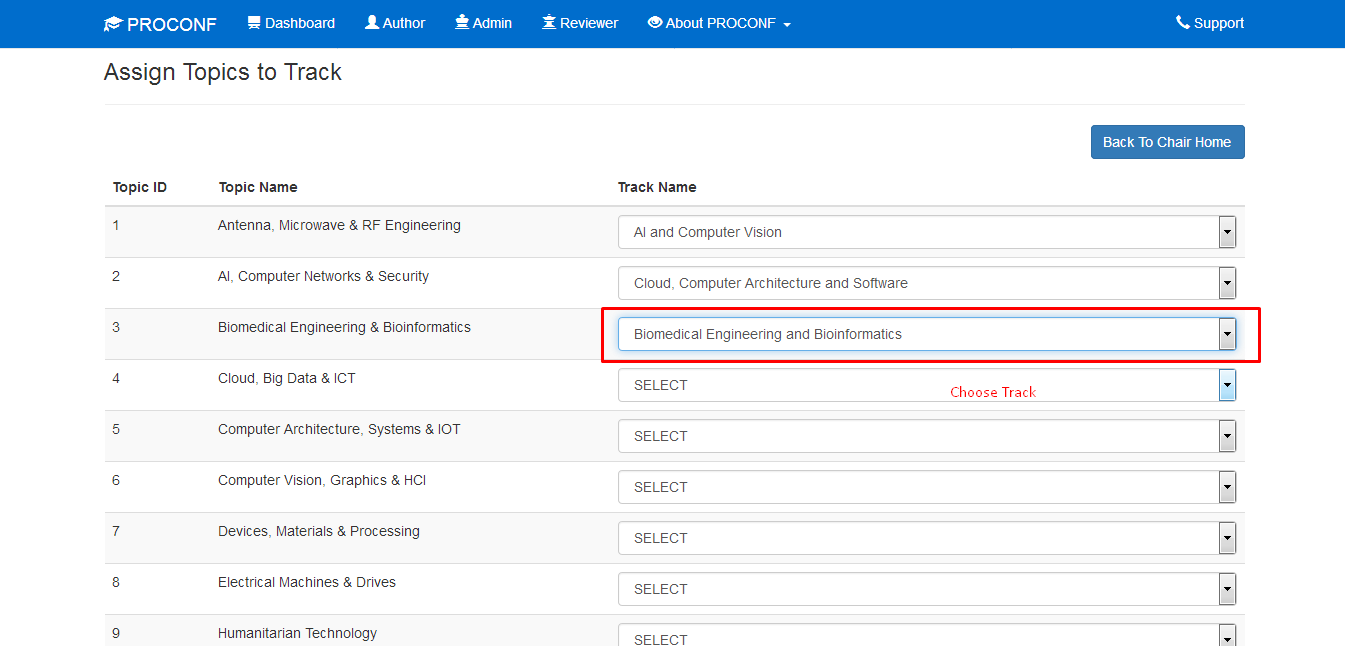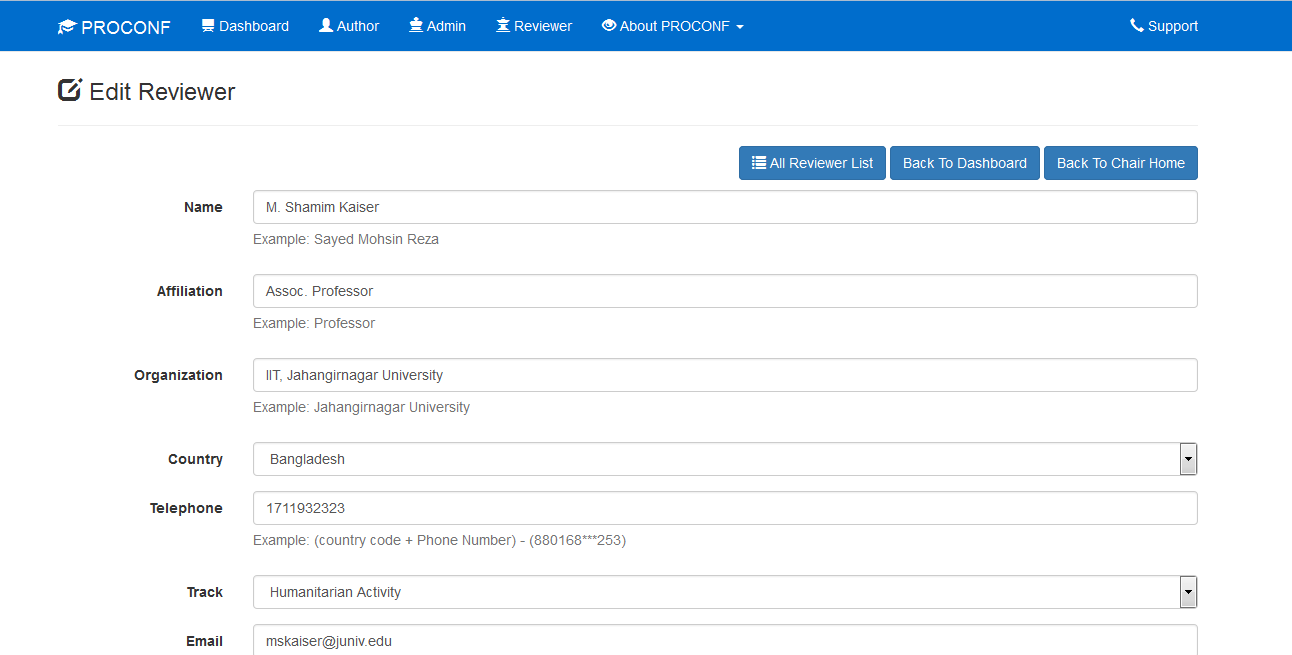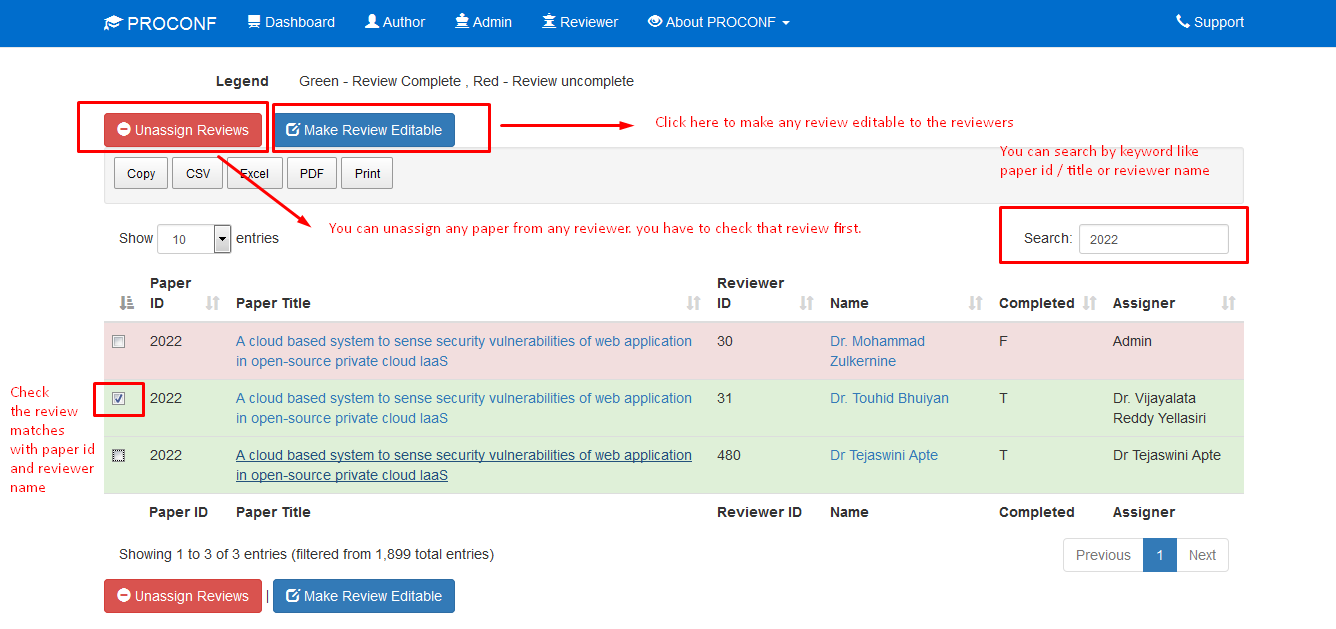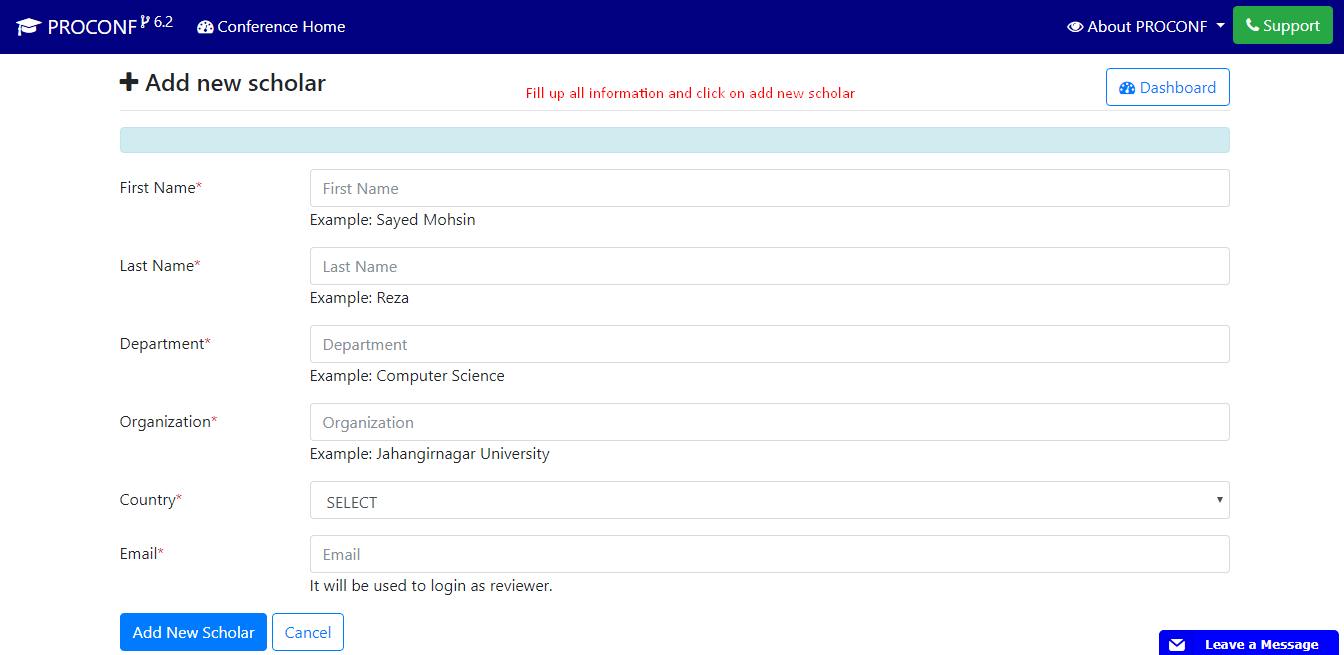
Go to your Conference Admin Panel 2. Click on Admin Access 3. Click on Top Menu in PROCONF Admin panel Dashboard 4. Click on Add new scholar 5. Fill up the information and submit. You will find this new reviewer in your reviewer list Enjoy PROCONF !!! &nb..