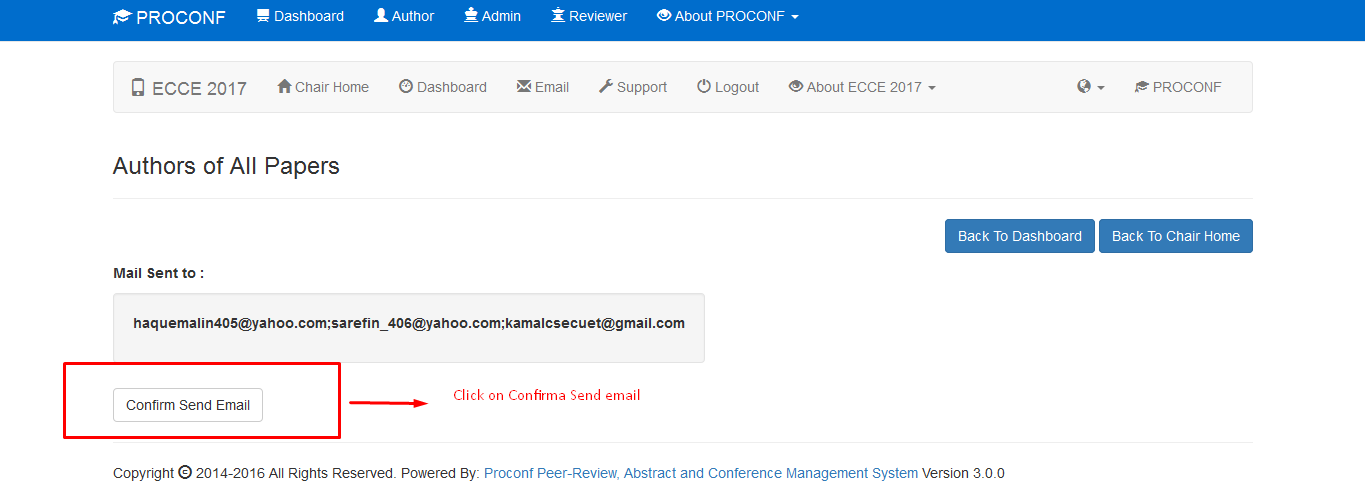
Go to your Conference Admin Panel 2. Click on Top Menu in PROCONF Admin panel Dashboard 3. Click on List Authors names 4. Select the authors and click on Send email 5. Click on Confirm Send email 6. Type your subject and ..
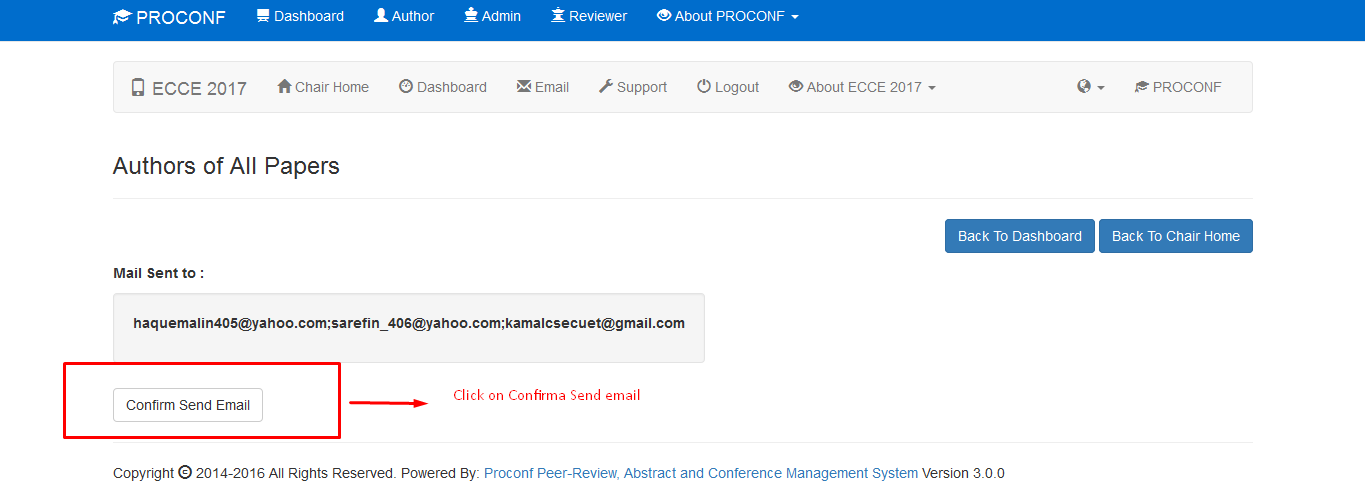
Go to your Conference Admin Panel 2. Click on Top Menu in PROCONF Admin panel Dashboard 3. Click on List Authors names 4. Select the authors and click on Send email 5. Click on Confirm Send email 6. Type your subject and ..
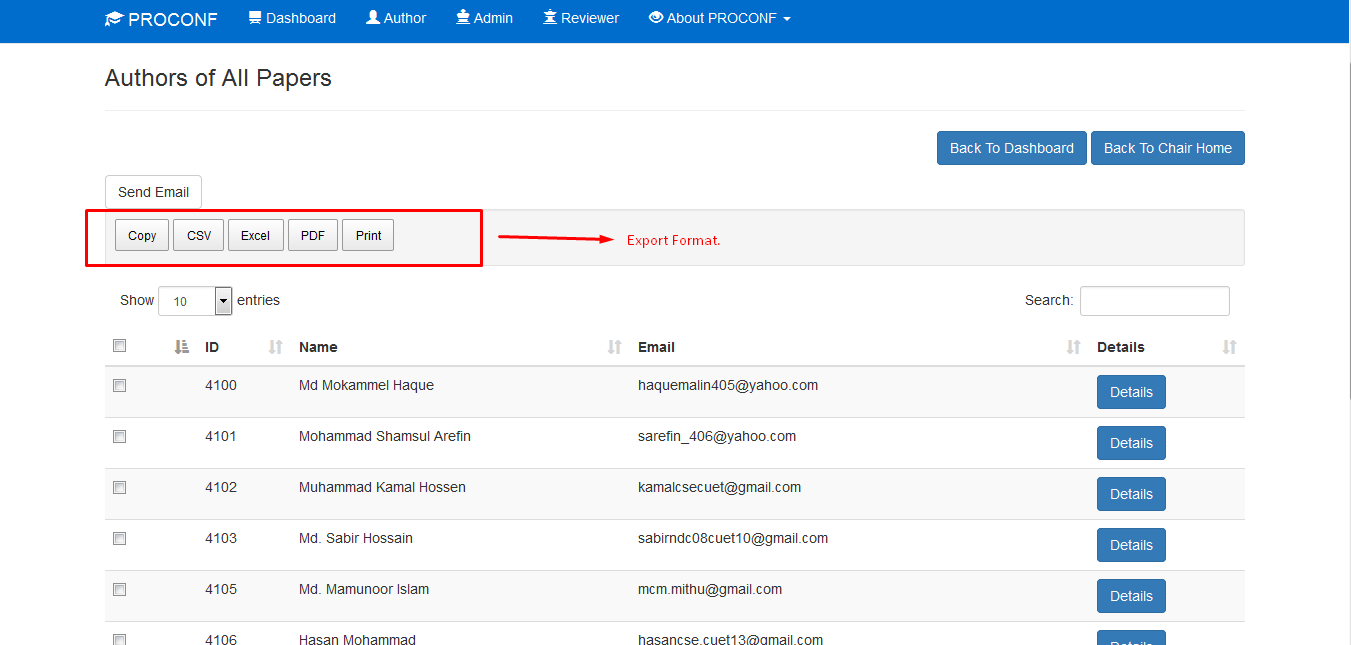
Go to your Conference Admin Panel 2. Click on Top Menu in PROCONF Admin panel Dashboard 3. Click on List Authors names 4. Export the l..