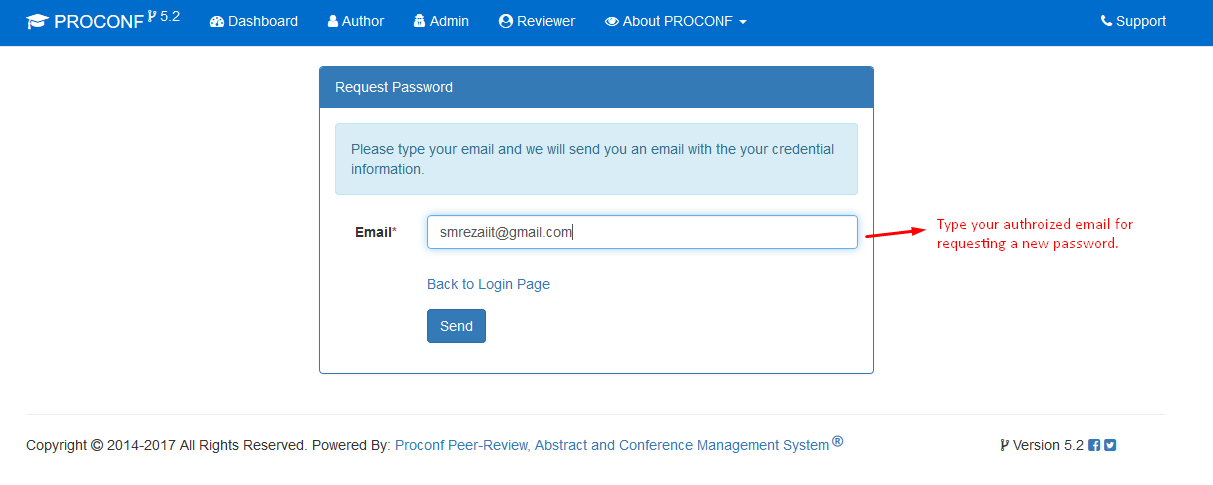- Go to your Conference Dashboard and Click on View Reviewer Panel

Conference Dashboard in PROCONF
2. Click on Request Password

Reviewer Login Panel – Request Password in PROCONF
3. Type your email and click on send button.

Request Reviewer Password Panel in PROCONF
4. Check your email and you will find an email about requesting password.

Email format of Reviewer Password Request in PROCONF
Comments